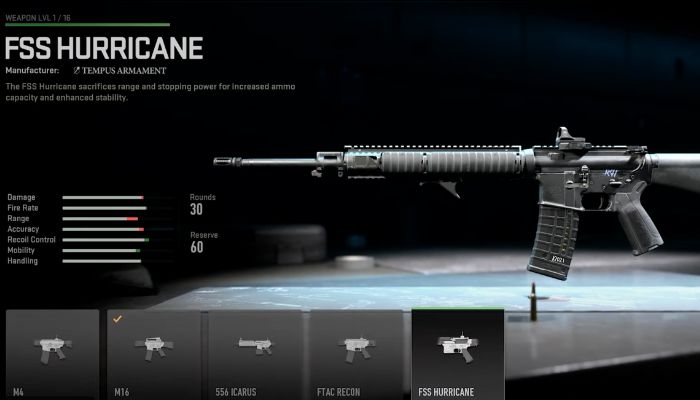COD is one of the most played action shooting games of recent times, and players never get bored of playing the COD series. Throughout these years, the COD series has got lots of installments, and recently, a reboot version of Modern Warfare 2 was released. Naturally, players were excited to play this game, and as soon as it was released, they dived into it. Like always, Modern Warfare 2 has brought a lot of new features, and Gunsmith 2.0 is one of the best among them.
This guide will help you know about Gunsmith 2.0 in Modern Warfare 2.
Modern Warfare 2 Gunsmith 2.0- How It Works?
Gunsmith is the feature in COD games that allows players to customize their weapons by attaching attachments like muzzle, optic, barrel, ammo, rear grip, etc., to their weapons. Generally, these attachments are locked, and players need to unlock these attachments for every weapon by leveling up their weapons to the required level. Previously, that’s how Gunsmith works, but this time Modern Warfare 2 has brought Gunsmith 2.0 and modified this system.
This game has divided weapons into various platforms based on their requirement of attachments. To be precise, 5 weapons that require similar attachments make a platform, and the most relaxing thing is players don’t need to unlock every attachment individually for every weapon. Now that these weapons are part of a single platform, if you unlock an attachment for one of those weapons, it’ll be unlocked for all. For example, M4, M16, FTAC RECON, FSS HURRICANE, and 556 Icarus are part of the same platform, and the attachments you unlock for M4 will be unlocked for the other 4 weapons. This has reduced the headache of the players to upgrade each weapon to unlock a single attachment repeatedly.
Now, there are two divisions in Attachments- Universal and Platform-specific. Universal Attachments can be attached to any weapon regardless of their platform once they are unlocked. This category includes- Muzzle, Optic, Ammunition, Underbarrel, and Laser. On the other hand, Platform-specific Attachments are the ones that can be attached to any of the weapons on the same platform when unlocked. This category includes- Barrel, Receiver, Stock, Rear Grip, and Magazine.
Also, Weapon Vaults introduced in Modern Warfare 2 show the entire account for a specific Weapon Platform and all the attachments that players can unlock. Through Weapon Vaults, you can track the Charm, Reticle, Camoflague, and Stickers of your weapons. Additionally, though it’s not part of the Weapon Vaults, Gunsmith 2.0 shows the following stats: Fire Rate, Damage, Accuracy, Recoil Control, Mobility, Handling, and Range to track the performance of every weapon.
That’s all you need to know about the Gunsmith 2.0 in Modern Warfare 2. It may seem a bit confusing initially, but as you grind through the game, you’ll get accustomed to it.
Read Next: Fix Modern Warfare 2 Game Won’t Start Error or Play Button Greyed Out, Fix CoD Modern Warfare 2 Crashing, Crash at Startup, Won’t Start, and Not Launching (2022) on PC.