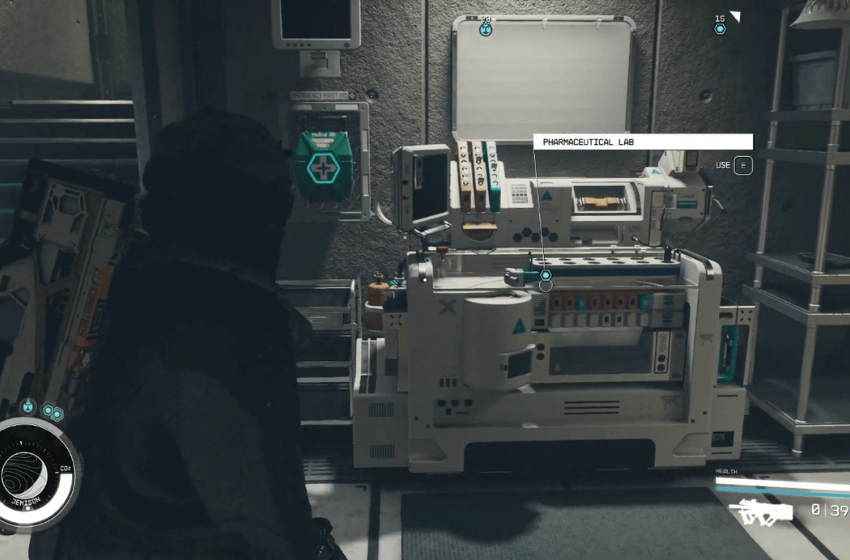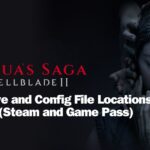Starfield has a bunch of features that will help you in crafting items and consumables. Crafting Chems is one way of creating healing supplies and items that will help restore health. But to craft chems you need to unlock the necessary skills and also find the Pharmaceutical lab. In this guide we will see how to craft chems and find the Pharmaceutical lab in Starfield.
Starfield – How to Craft Chems and Find the Pharmaceutical Lab
Chems are required to help you heal and offer slight health buffs. Here we will see how to craft chems and find the pharmaceutical lab in Starfield.
Read More: Fix Starfield Failed to Create Save File Error
How to craft Chems in Starfield
To start crafting chems, you need to unlock the necessary skills first. You should try and unlock all the Pharmacology skills in the Research Lab. Also, investing in the Chemistry skill in the Science skill tree will help you unlock new research tiers. With that you can craft new items in the Pharmaceutical Lab.
There are different tiers under the Pharmacology skill tree, so you need to unlock all of those as well. With that, you can discover new medicine to craft.
How to Find the Pharmaceutical Lab in Starfield

To find the Pharmaceutical Lab, make your way to Constellation’s home base and visit The Lodge. You can find plenty of crafting stations here, such as the workbench and cooking station. You can spot the Lab near the stairs leading to the basement. Another way you can find Pharmaceutical Labs is while exploring Science and Research outposts. Once you find a lab, press A (Xbox)/ E (PC) to use it. This will bring down a list of craftable chem recipes, including the ingredients required. To find the ingredients, you need to scavenge different planets or purchase them from vendors.
That’s all there is to know about crafting chems and finding the Pharmaceutical Lab in Starfield. If you like this guide you can check out our other guide as well