While following the objectives of certain questlines, you will reach a point where you are stuck or unable to make progress. There are some objectives which are a bit difficult to comprehend, and you will encounter one during the quest Back to Vectera. You will get a task to listen to the emergency transmission 02 after you acquire it. If you are wondering how to access this, then we got you covered. In this guide we will see how to listen to the emergency transmission 02 in Starfield.
Starfield – How to Listen to the Emergency Transmission 02
You need to pick up and listen to the emergency transmission 02 to progress through the quest. Here we will see how to listen to the emergency transmission 02 in Starfield.
Read More: How To Trade with Ships in Starfield
During the quest Back to Vectera, you will receive an SOS call to find Barrett and Heller after their ship has crashed. The planet that you need to visit will be random, but it will be marked on your map. Head over there and investigate the crash site to find the duo. But you will only find Heller, who is badly injured. At this point you can talk to Heller and even recruit them onboard your ship. But Barrett is still missing, and Heller has a few ideas on his whereabouts. He will hand over the Emergency Transmission 02 disk and some notes from Barrett, regardless of whether you recruit him or not. You need to listen to the disk to know what transpired here.
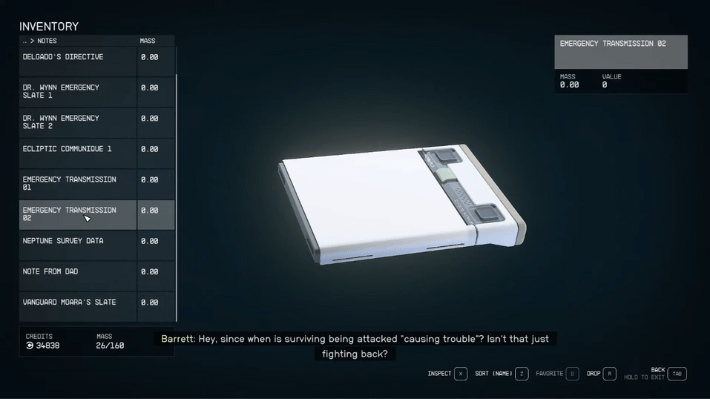
To listen to the emergency transmission 02, head over to your inventory and select the Notes option. Scroll down till you can find the Emergency Transmission 02 note. Listen to the disk to figure out Barrett’s whereabouts. This will lead you to a new planet; Bessel III
That’s all there is to know about listening to the Emergency Transmission 02 in Starfield. If you like this guide you can check out our other guides as well






