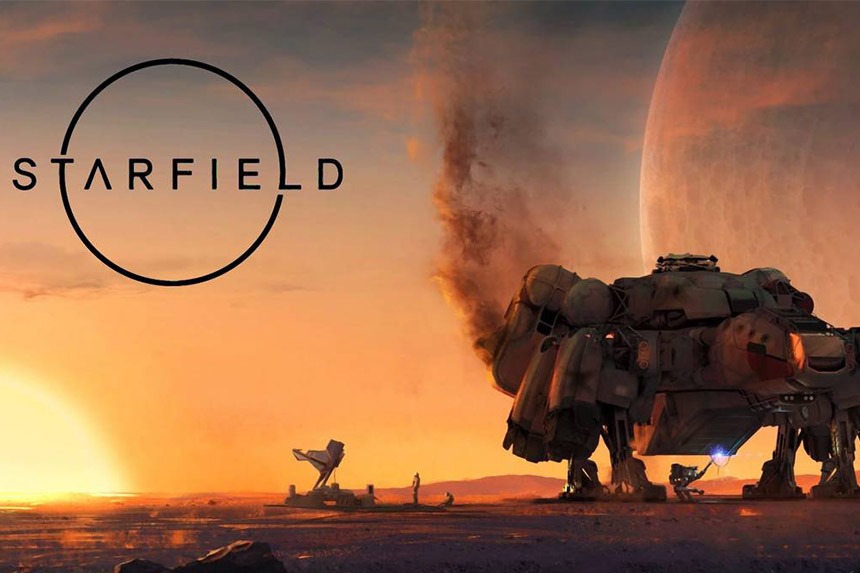Starfield is an action RPG game developed by Bethesda Game Studios, where players create their own characters and allocate points to skills and traits. As players embark on their epic journey through space, they will develop their combat skills and face many challenges. Players will be fighting with many other ships and if players survive they will need to repair the ship. Players can have 2 options if they need to repair their ships. This guide will show you how to repair your ship in Starfield Xbox and PC.
Read More: Fix Starfield Stuttering, Frame Drops, & Performance Issues, Starfield – How to Hide Your Helmet and Spacesuit, How to Play Starfield on Steam Deck
How To Repair Your Ship in Starfield Xbox & PC?
Repairs are a necessary part of the game as players will be damaging their ship when playing the game. If players make it out of the conflict alive, they need to go repair it and there are 2 options for that: to the repair shop or repair it yourself.
In order to repair the ships on PC and Xbox in the repair Shop, players need to follow these steps:
- Players need to make their way to the Ship Services
- There, players need to meet with the Technician
- Then interact with him to repair the ship
- The cost of repairing the ship is 1,000 Credits.
- After that, the ship will be repaired instantly.
The second option for repairing is going to be the repair it yourself. For this, players need to have the Ship Parts and then repair the ship manually. This repair is partial but makes the ship in good condition.
That’s all you need to know about How to Repair Your Ship in StarField Xbox and PC. If you find this article helpful, you can check our website for more such guides on Starfield and various other games.