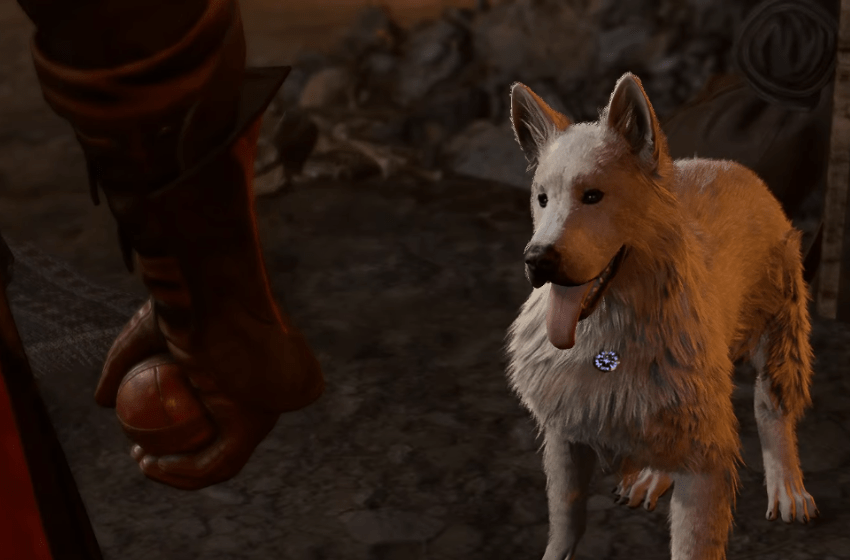In Baldur’s Gate 3 you can recruit companions to join you in your camp. While some of the companions are human, there are some who have feathers and fur. One of the animal companions you can get is Scratch the Dog, and you can interact with him to get different reactions. Besides petting the dog, you can also play fetch with him. In this guide we will see how to play fetch with Scratch in Baldur’s Gate 3.
How to Play Fetch With Scratch in Baldur’s Gate 3
After recruiting Scratch to your camp, you can play games with him. Here we will see how to play fetch in Baldur’s Gate 3.
Read More: Baldur’s Gate 3 – Should You Get The Mark Of The Absolute?

Scratch the Dog has been through a lot after losing his owner, so if he trusts you enough, he will follow you to your camp. Over here, you can pet Scratch and talk to him if you have the Speak with Animals and Animal Handling skills. After a while, during one of your visits to your camp, you will find a ball. You will also notice Scratch having an exclamation mark over his head. This symbolizes that he can be interacted with. Talk to him, and he will tell you what to do about the mysterious ball that has showed up.
To pick up the ball, you need to pass any of the checks for Strength, Animal Handling, or Sleight of Hand. After that, pick up the ball and place it in your inventory. You can now interact with the ball and toss it within your camp. Wherever Scratch may be, he will run to pick it up. Scratch will come to you and hand over the ball, after which you can repeat the action as many times as you wish.
That’s all there is to know about playing fetch in Baldur’s Gate 3. If you like this guide you can check out our other guides as well.