V Rising’s new update brings plenty of new features to the region of Gloomrot. You can now craft and use Jewels to get added attributes to your powers. While it is easy to equip jewels from your inventory, if you wish to swap or remove the jewel, it can get a bit confusing. In case you are wondering how to unequip jewels, you have come to the right place. In this guide, we will see how to unequip jewels in V Rising.
V Rising – How to Unequip and Equip Jewels
After crafting jewels, you can equip them on your character, but what if you wish to remove them? Here we will see how to unequip jewels in V Rising.
Read More: How to Unlock and Craft Jewel Crafting Table in V Rising
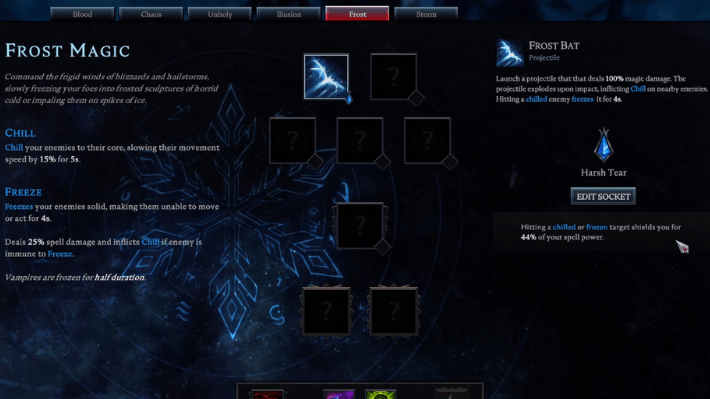
To unequip any equipped jewels, you need to head over to your Spellbook. To do that, press the J key on your keyboard to bring up the spellbook. You need to select the tab where you think your jewel is equipped. You will know what type of jewel you own by hovering over it in the Inventory. Once you figure out what jewel type it is, head over to that tab in your Spellbook. Select the jewel you wish to unequip from the middle row, then take a look at the right side. You will find the Edit Socket option, click on it to get the Unequip Jewel option. If you click on it, the jewel will go back into your inventory, and you can reequip it from there by clicking on it.
How to Equip Jewels in V Rising
Any jewel you create or pick up will be added to your inventory, and you can equip them by clicking on the jewel you want. It will be added to your character, and you will start getting the added attributes from it. You can access the character interface by pressing Tab.
That’s all there is to know about unequipping jewels in V Rising. If you like this guide you can check out our other guides as well.










