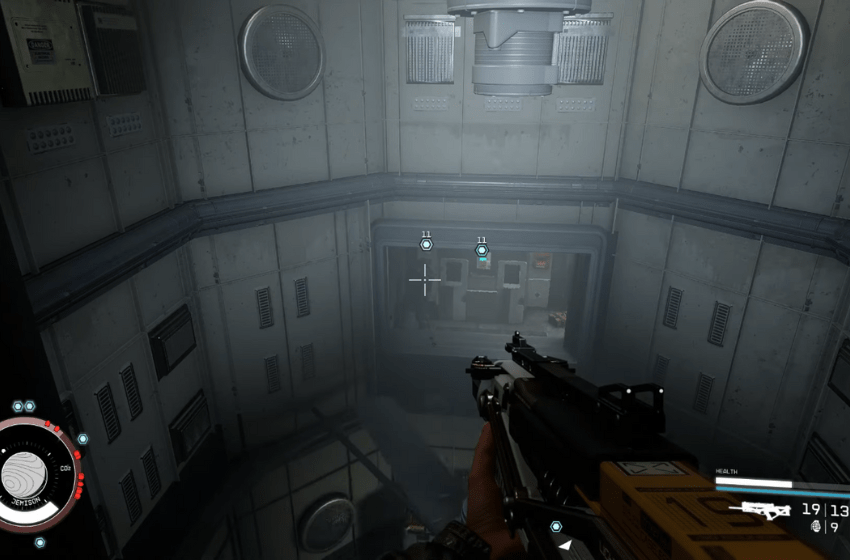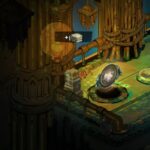In Starfield, there is more that can be done besides space exploration and collecting artifacts. You can also pick up quests from the various characters you encounter and complete them for rewards. During the quest Sabotage, you will get the ability to manipulate certain characters. After testing it out, you can use it on the guard to turn off the fan so you don’t get cut to shreds while dropping down. In this guide we will see how to manipulate the guard to turn off the fan in Starfield.
Starfield – Manipulate The Guard To Turn Off The Fan
While exploring the Research and Development facility, you will encounter a large fan that will hinder your progress. Here we will see how to manipulate the guard to turn off the fan in Starfield.
Read More:
- Starfield Rowland Arms Location in Akila City
- Best Planets for Outposts Starfield
- Fix Starfield Weapon Rack Bug
After you have tested your new manipulation skills, make your way to the research and development facility. Take the elevator here and make your way to the roof. Get off and turn right to open the vent. Don’t go any further as there is a giant spinning fan below. If you look across, you will find a lone guard patrolling the area. Aim at the guard and select the activate manipulation skill. Once he is selected, aim at the switchboard beside him. Wait for him to turn it off, then jump down.

After that, make your way to the right side entrance and turn left to find the Maintenance Systems. Use it, then click on the Critical Systems option. Click on Heating and Activate, then confirm your selection. You have now sabotaged the heating systems in Starfield as well.
That’s all there is to know about manipulating the guard and sabotaging the heating system in Starfield. If you like this guide you can check out our other guides as well.