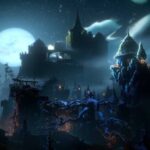Nintendo Switch Sports is a sports simulation game released on 29th April 2022. Set in a fictional multi-sport facility, the game offers the players six different sports to enjoy. Because this game is exclusively for the Nintendo Switch owners, players with other consoles can’t enjoy this game.
Nintendo Switch Sports has the competitive mode available where players can rank up themselves and reach the top rank. But some players don’t like to compete with others. They take the game as means of relaxation and play casually. Nintendo has taken these players also into consideration and designed the game in a way that players can play Nintendo Switch Sports both competitively and casually. This competitive or casual play depends on whether the Pro Leagues of the sports are turned on or off.
This guide will help you know how to turn off Pro Leagues in Nintendo Switch Sports.
Pro- Leagues in Nintendo Switch Sports – Is it Possible to Turn Off?
Pro-Leagues are one of the difficult tournaments where all the experts of that sports take part. To be more precise, when you are joining a Pro-League of a sport, it means you are the pro in that game, and during this league, you’ll compete against the other skilled players like you to achieve the highest rank. To join a Pro-League of a sport, players need to play 10 matches of that particular sport. Not necessarily back-to-back 10 matches; you can play the matches whenever they want.
In the Pro-League, you’ll start from rank E and face the players of the same level. Your aim is to reach the ultimate rank of this league, Rank A. Therefore, you have to compete, win, and climb up the rank ladder to reach the topmost rank of this Pro-League.
But, if you don’t want this competitive mode and want to play the game casually, you can turn the Pro-League off. Follow the below steps to turn off Pro-League in Nintendo Switch Sports-
- Go to Spocco Square and go to User Settings
- From there, click on Pro-League Settings
- Inside this menu, you’ll find all the names of the available Sports with two options- ‘Play Pro’ and ‘Pause Pro.’
- If you don’t want to play Pro-Leagues of the sports, select the ‘Pause Pro’ option, and your Pro-Leagues will be turned off.
That’s all you need to know about turning off Pro-League in Nintendo Switch Sports. If you are not interested in playing Pro-Leagues of all the sports, you can turn off the Pro-Leagues of those sports by following the above-mentioned process. Follow our guide if you are looking for a guide to get help in turning off the Pro-Leagues in Nintendo Switch Sports.