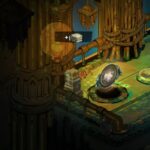Starfield is an action RPG game developed by Bethesda Game Studios, where players embark on their epic journey through space, They will also complete many main campaign missions and side quests. One of the missions is called Sabotage Stealth in which players need to get inside the Research and Development. To get inside players need to find the R&D ID card. This guide will show you where to find the R&D ID Card for the Sabotage Stealth Mission in Starfield.
Read more: Starfield – How to Get a Suit or Security Guard Uniform, Starfield Pioneer Tower Location, Parents Location with Kid Stuff Trait
R&D ID Card Location for Sabotage Stealth
In order to find the R&D ID Card for getting their hands on the Neuroamp Prototype for the mission, players need to follow these steps:
- When players are at the Locked R&D Door, they need to go left
- After that, players need to go inside the door in front of the machines
- Then take a right, and they will see a cabin in front top of them
- Then they need to take the stairs in front of them (A little on the left)
- After reaching the cabin, players will need to go to the table
- The table will have the R&D ID Card on top of it
- Grab the ID Card and go back to the Door to open the R&D gate
- Then continue the mission called Sabotage
That’s all you need to know about where to find the R&D ID Card for the Sabotage Stealth Mission in Starfield. If you find this article helpful, you can check our website for more such guides on Starfield and various other games.