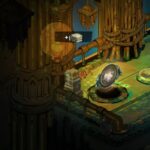Lego Star Wars: The Skywalker Saga has been released only a few days ago and has gained huge popularity. There is more than one class available for players to select, and each class has its unique abilities that players can use throughout the game. Scavenger Class is one of the many classes available in the game, and players can get three unique abilities or tools in this class.
This guide will help you know how to use Scavenger Tools in Lego Star Wars: The Skywalker Saga.
Scavenger Abilities in Lego Star Wars: The Skywalker Saga – What is their Use?
In an action-adventure game, it is necessary to know how to use the abilities or tools to protect yourself from the dangers and remove obstacles from your way. Usually, in other classes in Lego Star Wars: The Skywalker Saga, the abilities are unlocked from the beginning, but in the case of Scavenger Abilities, players need to unlock them by completing a mission.
To unlock the Scavenger Ability, players need to proceed through Episode VII: The Force Awakens and get the mission Scrap for Scraps. Here you’ll play as Rey and BB8. During this quest, Rey will get the blueprints of three Scavenger Tools- The Glider, The Net Launcher, and The Breaker Blaster. Once Rey unlocks these abilities, they will be available for all the Scavenger characters.
Below we are listing the use of these three Scavenger tools-
- The Glider: it allows the players to fly and cover larger gaps.
- The Net Launcher: this throws a net at the blocks marked with ‘X.’ Players can climb that net to reach the top.
- The Breaker Blaster: it can break down walls marked with blue, glowing cracks.
That’s all you need to know about how to use the Scavenger Tools in Lego Star Wars: The Skywalker Saga. But remember, to use a Scavenger Tool, you need to play as a Scavenger Character. If you are looking for a guide to get information about Scavenger Tools and their use, check out our guide to get relevant information.