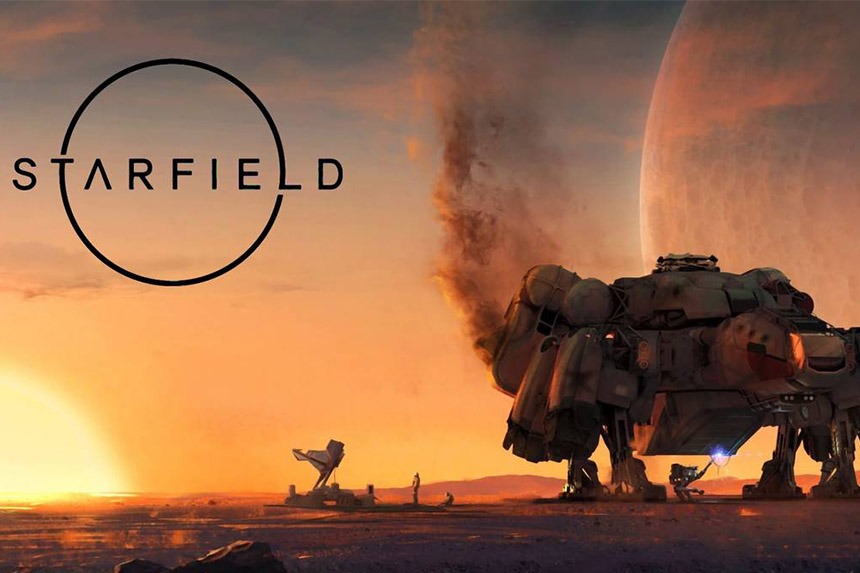Starfield is an action RPG game developed by Bethesda Game Studios, where players create their own characters and allocate points to skills and traits. As players embark on their epic journey through space, they will develop their combat skills and face many challenges. During their travel through space, players will come across many ships and planets and not every one of them will be in good shape either. Players will find many destroyed ships and they can even them for ship parts or other things. This guide will show you how to loot Destroyed Ships in Starfield.
Read More: Fix Starfield Stuttering, Frame Drops, & Performance Issues, Starfield – How to Hide Your Helmet and Spacesuit, How to Play Starfield on Steam Deck
How to loot Destroyed Ships?
In order to find and loot the Destroyed Ships in space, players need to follow these steps:
- Players will travel in space most time and during their travel, they will see many ships
- Players will always get a notification on the right side of the screen that, there is a destroyed ship nearby.
- The range of the auto notification is around 500m so within that parameter, players will be informed about any destroyed ships.
- Players then need to approach the Destroyed ship and use the target button (A for Xbox users)
- Players then need to start searching the ships for any cargo or ship parts.
- If players find any cargo, they can open the inventory to see what is in the cargo, they can press A again (For Xbox) to grab them.
It is recommended to search and loot these destroyed ships as they not only contain ship parts and credits but they can also contain valuable items that players can sell or exchange. The important thing is players can even loot somewhat intact ships as well but for those ships, players need to be a little quick and destroy their engines from running away. Then simply dock to the other ship and loot the cargo.
That’s all you need to know about how to loot Destroyed Ships in StarField. If you find this article helpful, you can check our website for more such guides on Starfield and various other games.