There are a lot of quests in Gray Zone Warfare and every task requires you to go to a certain location and pick up items that you can turn in for the rewards or to complete the task. The Check Out Computers task takes you back to YBL-1. You may have visited the bunker in YBL-1 for many tasks and should be familiar by now. We will show you the exact location you need to go to in YBL-1 and complete the Check-Out Computers Task in Gray Zone Warfare.
How to Complete the Check-Out Computers Task in GZW
After activating the quest, you need to go to YBL-1. The map is a bit different for all factions, but the actual YBL-1 buildings are the same. Once you have reached YBL-1, go to the main bunker entrance, the one that has stairs leading down. Here is the location on a map.
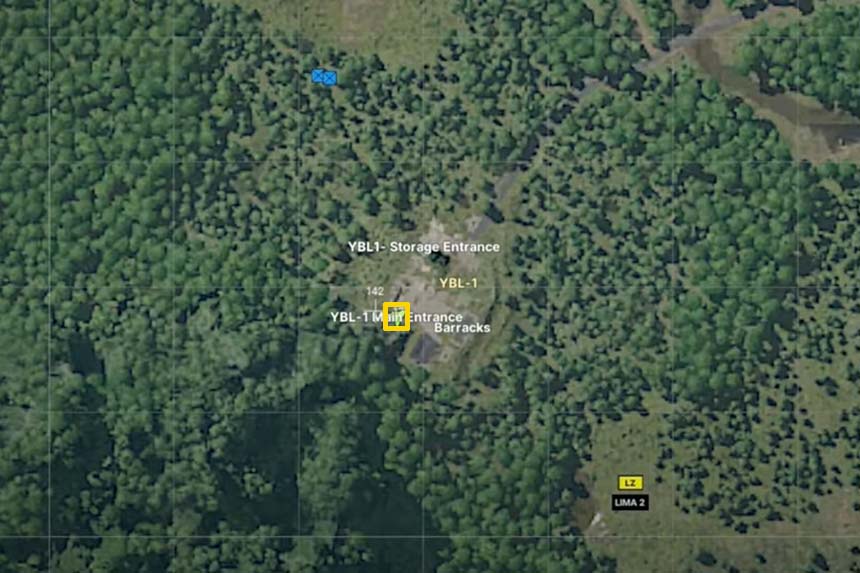
Go down the stairs and head straight along the path. Up ahead, you should see ‘Aa’ on the wall. Go there and enter the second door on the right which should be open and take you to the stairs that lead down to the -2 floor. Enter the -2 floor, take a right, and a left. You will be able to see a room on the left, which is the communications room.
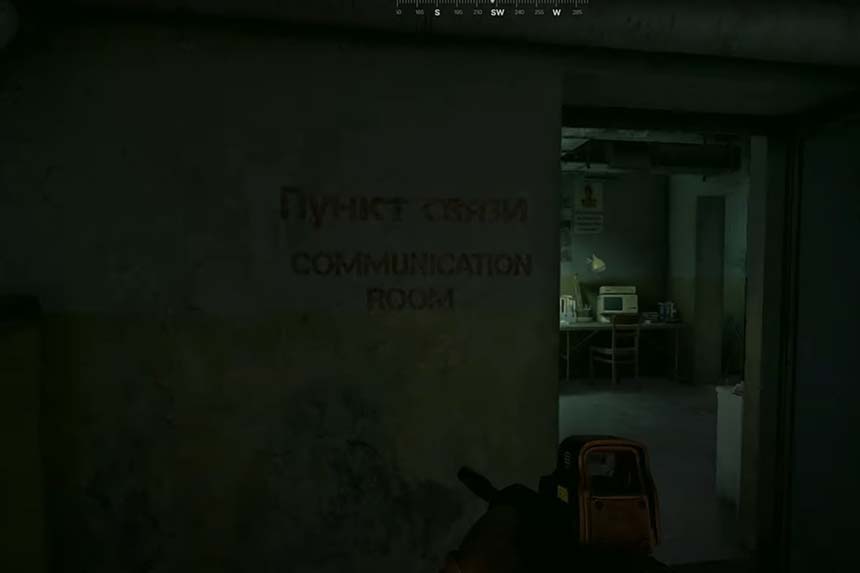
There are a lot of computers in the room. Next to the door on the left, there is a table with a computer. Next to the computer is the item you need to pick to complete the quest.
Read Next: Gray Zone Warfare (GZW) Carnivore Task Guide – Sample Location, Gray Zone Warfare – Who’s In Charge Task Guide, Gray Zone Warfare – A Small Favour/ No Escape Task Guide, Gray Zone Warfare – Evacuation Question Task Guide, Gray Zone Warfare – Lost Lover Task Guide, Gray Zone Warfare (GZW) Hotfix 3 Fixes Missing Head Issue (Patch Notes)









