Modern Warfare 2 beta was not a great experience for many eager players who jumped to play the game yesterday. But, if you manage to get past the error and play a game, the gameplay is smooth and fun, very close to the 2019 Modern Warfare. The issue with the game range from crashing and failing to start the game, a variety of server errors even when there is no internet issue on the user’s end. The issue with the phone verification on Steam, and several others. Among the errors, the most reported is the Modern Warfare 2 beta Windows 8 error, which says, “Your operating system windows 8 is not compatible with Call of Duty MW2.” If you have run into this error, here is what you need to know.
Fix Your Operating System Windows 8 is not compatible with Call of Duty MW2
The weird thing about the Modern Warfare 2 Windows 8 error is that most users who reported it are either on the latest build on Windows 10 or 11. So, the error should not occur in the first place. For users on Windows 11, there was a version update recently, the version 22H2. Ensure that you install that version of Windows.
Ensure the Game is Not Running in Compatibility Mode
The first fix you should try is to ensure that the game’s executable is not set for compatibility mode. To perform this fix, follow the below steps.
- Right-click on the game in the Steam Library and go to Properties
- Select the Local Files tab and click on Browse
- Locate the game’s executable and right-click > choose Properties
- Go to the Compatibility tab
- Ensure that you are not running the program in compatibility mode.
Update the Operating System
If you are running the supported OS such as Windows 10 or 11 and still getting the error. The OS may not be on the latest build if you have not enabled the compatibility mode. A new update a few days back brought the 22H2 version to Windows 11 and 21H1 for Windows 10. So, ensure that the OS is updated. Go to the update section of the Windows Settings and download and install all the available updates.
Ensure that Steam is Not Running in Compatibility Mode
It’s the same fix as the first one but for Steam. Locate the Steam executable and perform the same steps as above. This will fix the Modern Warfare Windows 8 bug with some luck, and you can continue with the game. Do reboot the PC or at least the Steam client once you have removed the compatibility mode.
Watch our video on YouTube with the visual steps.
Reinstall the Operating System
We do not suggest this fix unless you are desperate to play the game and can risk unproven fixes. A few users have reported that reinstalling the operating system allowed them to bypass the Modern Warfare 2 compatibility issue and play the game.
That’s all we have at the time to fix the “Your Operating System Windows 8 is not compatible with Call of Duty MW2” error. We will update this post if we have new info.









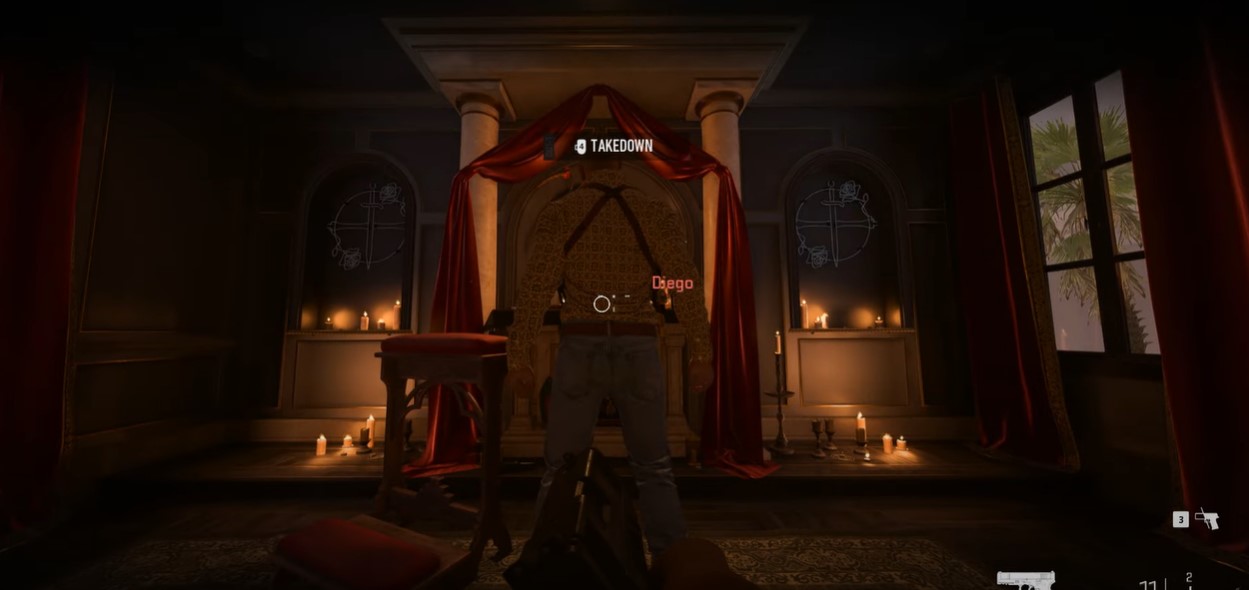

Hello,
Got the game for my kid through Battlenet, didn’t work. Tried all tips out there. So i reinstalled his windows, i think it was 10 and upgraded to 11 at the reinstall, then the game work. YAY!!!!
Few days later got it for my PC through Battlenet, everything works fine.
But now my PC’s drive were getting filled and had few other issues. So i’m like; well i reinstalled Windows on the other PC, the game works fine now and fixed few other issues… i might as well do it now on my main PC before Warzone drop so i’ll be ready to play.
BUT NO it didn’t work as intended…. haven’t been able to play since i reinstalled Windows 11 and since then, i did every thing on forums, Youtube and everywhere 20 times and reinstalled Windows 3 times….. Of course i can play any games and MW 1\Warzone works no problem! Of course i blame myself for reinstalling Windows, it was on early shitty unstable drivers. I thought it was one of my issues with PC.
@ISSUE ======> SO my game doesn’t Launch. i start it on Battlenet, then the initial loading box start and when the line reaches the end nothing. In Task Manager at Launch the game pop in the APPS then when the loading line reach the end the Call of Duty HQ Crash bootstrapped pops. When it crash, it goes to Background processes and stay there and i can’t close it once in there. Which in turn crash my Battlenet App, i can’t access MN2 or MW, i need to reboot my PC then i can play MW as long as i don’t try to Launch MW2.
So pissed I send a Support ticket to Actishition and or course no answer.
If anyone had similar issues let me know.
did you ever fix your problem i am facing the same one unfortunately haven’t been able to play for the past month
Yea i looked into this because i had seen the compatability issue and looked, however mine says windows 8 but the box is not clicked to run in compatability mode my game still crashes every time the loading screen appears to launch quick play on mw2… i have updated all windows 10 pro uninstalled/ reinstalled mw2 its’ still doing the same thing… i do still have the watermarked windows, not sure if this is my issue or not but i am tempted to just get my money back and not play the game… i can play everything else just fine. i have noticed my window key is not working now and i keep getting multiple disconnect sounds when playing games and controller disconnecting along with headset……
the fallowing solution got me up and running if you have a spare hard drive with enough space for the operating system you can install the fallowing versions Im currently running on windows 10 21h2 no issues so far there is links the I put on here to also do a dual boot option where you can choose which system you want to boot into real simple hope this helps resolve your issue also if you have a graphics card update the drivers on it good luck .
https://support.microsoft.com/en-us/windows/create-installation-media-for-windows-99a58364-8c02-206f-aa6f-40c3b507420d
https://www.microsoft.com/en-us/software-download/windows10
https://www.microsoft.com/software-download/windows11
https://us.msi.com/support/technical_details/DT_OS_Installation
https://www.youtube.com/watch?v=EyLZiFyoaPY
When I go change the compatibility in steam when I go to uncheck the box it’s all grayed out and it won’t let me. Any help would be nice. I have window 10 it’s completely updated too
i have a pirated windows 10, version 1909 revision 1082. how do I bypass or solve the unsupported operating system error
did you ever fix your problem i am facing the same one unfortunately haven’t been able to play for the past month
pointless trash. nothing helped. i have the most recent build of windows 11 just updated yesterday. what a joke
Stupid people should abstain from commenting. PC is complicated there is rarely a fix that can help everyone.
heres your fix look at my comment above
This is the most unconstructive piece of feedback.
Do something useful and find a solution, or just piss off
Tried everything I could find online and it still happens, what should I do next???
What’s your OS and current version?
21H2 // OS Build. 19044.2075
Did you install the optional updates?
Hi,
I really want to thank you. It worked, the solution was to disable the compatibility mode for steam !!
Keep doing What you do man !
glad it helped!