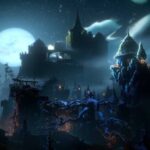With every new update, Activation seems to screw the game for a large number of players. This has been a trend ever since the game first launched. We are no experts of game coding, but the community seems to think it’s all because of the integration of the Warzone into the Cold War that’s causing issues for both games. The Black Ops Cold War Error Code Bravo 381 Invisible Gator is the recent error that’s affecting a large number of players. Here is what you need to know about the error.
Fix Black Ops Cold War Error Code Bravo 381 Invisible Gator
Quite a number of users on Reddit are speculating that the Bravo 381 Invisible Gator error code in Cold war occurs when the player has been banned, but the error has been happening for players who didn’t do anything wrong. However, you should know that Activation has a reputation of mishandling bans and in the past innocent players have been known to get banned. The error Sail 630 Nuclear on the other hand is an error that occurs for players when they are banned due to cheating.

Nevertheless, it could just be a glitch with your network device or on the Activation end that causing the error. Here are some things you can try.
As this is a connection problem and if it’s local, the likely cause is your router or internet connection. Start the troubleshooting by rebooting all your devices. If you are on PS4, Xbox, and PC, reboot your devices. Hard reset the network hardware i.e. the router/modem. It’s done by disconnecting the power supply to the device, then hold the power button for 10 seconds, reconnect, and start.
If the error still occurs, ensure that you have static IP and enabled UPnP.
There is another theory going on Reddit relating to the Black Ops Cold War Error Code Bravo 381 Invisible Gator. It seems quite a lot of player who did the Dark Aether Glitch are getting the error code after the update. If that’s the case with you, there may be a possible ban, but it’s not the same as Sail 630 Nuclear, which is a serious ban. This may be temporary and the game may start to work auto after a while. As Activation does not reveal much about their error codes, we can only speculate.
Finally, if the above tips have not helped. You may have to wait for the next update. For a lot of errors that users encounter with Cold War, it has a tendency of fixing itself, mostly after a new update. Additionally, you may want to check your firewall on the system and none of the game files are blocked from execution.
If there is a fix that’s worked for you and you would like to share it with the community, please place them in the comments.