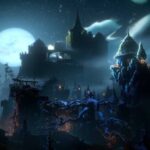Error codes may appear daunting when you first encounter them, but the fix for most Gears Tactics error codes is simple. It’s usually a problem with your graphics card, you could avoid most errors with the game by updating the graphics card driver and installing hardware above the minimum recommendation. Here are all the known error codes with Gears Tactics.
Gears Tactics Error Code GT100: Occurs When graphics card is below the recommended specification.
If you have encountered the GT100 error code in the game, it means that the graphics card on your system does not meet the minimum requirements. The minimum requirement to play the game is AMD Radeon R7 260X or NVIDIA GeForce GTX 750 Ti. But, meeting the minimum requirements may still lead to the error. The recommended graphics hardware to play the game is AMD Radeon RX 570 or NVIDIA GeForce GTX 970.
The fix is simple upgrade your graphics card so it at least meets the minimum recommendation if not the ideal configuration.
Gears Tactics Error Code GT101: Occurs when the graphics card is incompatible
The error GT101 indicates that the graphics card driver has an incompatibility issue which is returning an error to the game and it leads to the error code.
To resolve the error, you must visit the official website of the graphics card manufacturer and download the latest version of the driver. For Nvidia users, you can update the graphics card via the GeForce Experience.
Gears Tactics Error Code GT102: Occurs when the graphics card stop responding
The error arises when the graphics card stops responding and as a result the operating system resets the graphics card leading to the error code GT102 in the game. If the graphics card software is corrupted, this can lead to the problem.
To resolve the error, the first step is to update the graphics card. To perform this, visit the official website of the manufacturer, uninstall the current driver, and install the new copy. Other fixes for the issue includes reducing the graphics settings, deleting local cache, etc. For more on how to resolve the error, follow the link to our other post.
Gears Tactics Error Code GT103: Occurs when the graphics card is not detected
You can encounter the GT103 error when the game fails to detect graphics card on your system. This could be due to the instability of the graphics card.
To fix the issue, you should restart the system. If that does not do the trick, follow the link to our another post that shows you how to fix GT103 error code.
Gears Tactics Error Code GT104: Graphics card does not meet the minimum spec
If you see this error, it means your graphics card does not meet the minimum requirements to play the game. You may still be able to play the game after a reboot, but the performance may be diminished.
Upgrade the graphics card to AMD Radeon RX 570/AMD Radeon RX 5700 or higher, or NVIDIA GeForce GTX 970/NVIDIA GeForce GTX 1660 Ti or higher.
Gears Tactics Error Code GT105: Occurs when graphics card is incompatible with the OS
GT105 occurs when the graphics card manufacturer does not support the Windows version of the operating system on your PC. It can occur with users with older version of the Windows OS such as Windows 7.
Using the Windows 10 operating system can resolve the error to certain extent but still the performance of the game may suffer.
Gears Tactics Error Code GT110: Lack of VRAM on your graphics card
It means that the VRAM of your graphics card does not meet the minimum level, which is 2GB.
Increase the VRAM of your graphics card to meet the minimum level and avoid the GT110 error.
Gears Tactics Error Code GT111: Lack of RAM on your system
The error GT111 arises when the computer has less than the recommended RAM, which is 6GB. The fix is simple, install additional RAM to meet the requirements of Gears Tactics.
Gears Tactics Error Code GT112: Occurs when system is running low on RAM
This error arises when the system fails to allocate sufficient RAM to the game. This happens when you have other RAM-intensive programs running in the background and the OS fails to allocate appropriate RAM to the game.
To resolve the error, open Task Manager and close all unnecessary programs. Check that 5GB of RAM is free for the game. Additionally, you could also upgrade by adding more RAM to the system.
Gears Tactics Error Code GT113: Lack of memory
GT113 is an indication that the system may be out of memory.
Ensure that the graphics card has a minimum of 2GB memory and the computer has 6GB of memory. You could also reduce Scaled Resolution and terminate other programs to save memory and play the game.