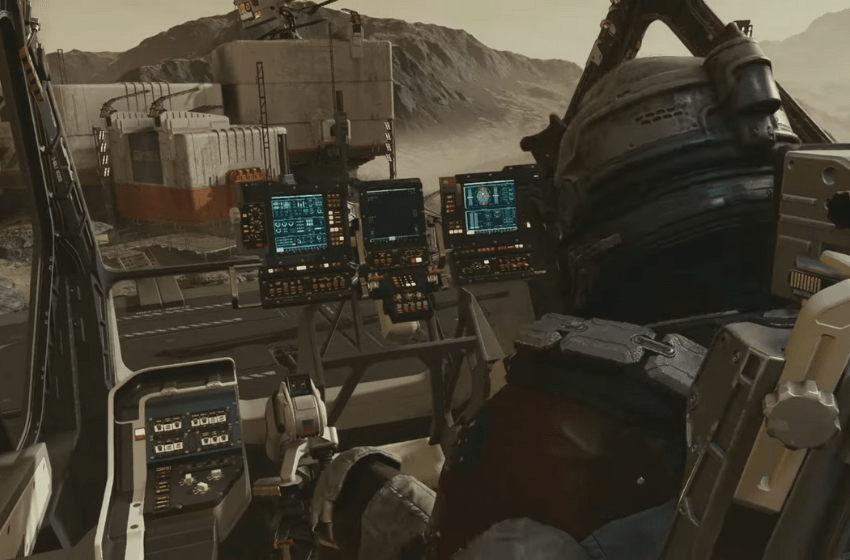While scavenging the planets for loot, you will pick up items that you think you might need later on. But you can’t keep it all in your inventory as it will weigh you down. This will cause consequences as it will be difficult to sprint or fast travel with a heavy load. You can get rid of items on your ship instead and leave them there. But for aesthetic’s purpose, it is best to put them away in storage. In this guide we will see how to store items in your ship storage in Starfield.
Starfield – How to Store Items in Your Ship
Your ship does have a cargo hold and a few other places where you can store items you don’t require right now. Here we will see how to store items in your ship storage in Starfield.
Read More: Starfield – How to Follow Distortions on the Scanner
The first place you can use to store items is the captain’s locker near the pilot’s seat. But the space inside will be limited. Once that is full, you can use the cargo hold option by heading into your main menu and access the inventory option. You can find it on the bottom right side of the menu. Once in the inventory, check the bottom right corner and you can find the cargo hold option. Select it and start moving items from your inventory to your cargo hold.

The only time you can access this option is while you are onboard the ship. To remove items from the cargo hold, select the Ship option in the main menu and you will see the ship overview. On the bottom right side is the cargo hold option, and you can investigate the items inside the cargo hold and move out the ones you want to your inventory.
That’s all there is to know about storing items in your ship cargo hold in Starfield. If you like this guide you can check out our other guides as well