Modern Warfare 2 is open for PS5 players, so the Call of Duty franchise fans are ready to jump in and explore the new maps and game modes available. The word is out that PS5 players can enable 120 FPS to play MW2 if their screens allow it. This will drastically improve the gameplay performance at a small cost for your resolution. Nevertheless, we will cover the steps here if you wish to switch to 120 FPS on the PS5. This guide will show how to enable 120 FPS for the PS5 in Modern Warfare 2.
Before you go ahead with the guide, you should know that to enable 120FPS; your monitor should support a 120Hz refresh rate or higher. If the monitor does not support the refresh rate, sadly, there is no way you can get Modern Warfare 2 to run at 120 FPS.
How to Enable 120 FPS for PS5 in Modern Warfare 2
A higher frame rate in competitive FPS games is a must and can make the difference between shooting and getting shot. Fortunately, with the new PS5 console, you can get as much as 120 FPS. Changing the framerate for MW2 is simple if your monitor supports it. Here we will see how to enable 120 FPS for the PS5 in Modern Warfare 2.
To change your framerates, follow the steps below.
- After logging into your PS5 account, head to the System Settings option.
- Once you are in Settings, select the Screen and Video option
- Keep scrolling till you can find the Video Output setting.
- Select it, then click on 120Hz Output, and enable it to Automatic
- Now head back to the system menu and click on Saved Data and App Settings
- Under the App Settings tab, select the Game Presets and change it to Performance Mode.
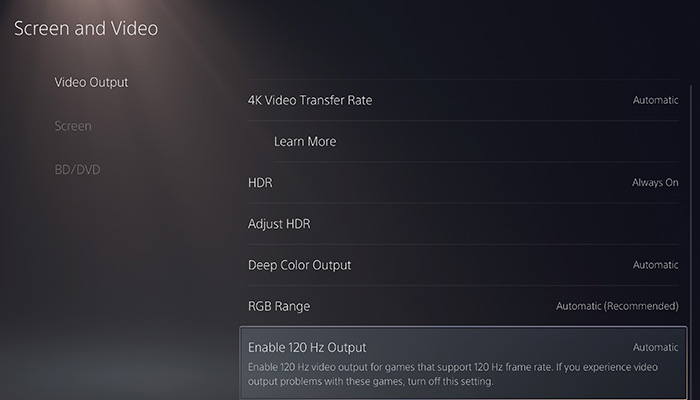
There are some things to keep in mind before you change the framerate to 120 FPS. You need to have HDMI 2.1 for 120Hz to pick up. If you don’t have that, you will have to change the resolution to anything below 2160p manually. You can also find the Resolution option under the Screen and Video option. If that still doesn’t work, some players found that deleting the save file of MW2 and starting over seems to help pick up the new FPS. To do that, you should:
- Go to your PS5 profile and select System Settings
- Head over to the Game Settings and Saved Data
- Select the Saved Data option and select the Console Storage option
- Press Delete, then scroll over to MW2 Beta and Delete that.
- Start the game again to check if the new settings are taking effect.
That’s all there is to know about changing the framerate to 120 FPS for PS5 in Modern Warfare 2. If you like this guide, you can also check out our other guides.










