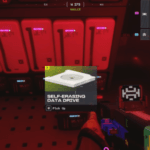MLB The Show 23 offers everything a Major League Baseball fan would want. You can pick your favorite players, assemble your roster, and climb up the leaderboards. To make your experience better, you would need to change certain settings in-game. There are separate settings that you can change for batting, pitching, and fielding. In this guide, we will see how to change fielding settings in MLB The Show 23
MLB The Show 23 – How To Change Fielding Settings
Changing the fielding setting can make all the difference to your gameplay. Here we will see how to go about it in MLB The Show 23.
Read More: MLB The Show 23 – How to Identify Pitch
To change the fielding settings, head over to the settings page and press the RB/R1 buttons to change the fielding section. Once you are here, there are several settings you can tweak to get the most out of the game. Below is a list of settings and what they mean.
- Drifting Ball – Helps catch flying balls effectively. Recommended for all players
- Track Ball – Helps outfielders know where the ball is, and is easier to track
- Catch Indicator – Shows the direction of the ball but not where it lands
- Auto Fielding – Recommended for new players and teams that have high fielding attributes
There is no right or wrong setting to pick while playing as a fielder, so it all comes down to your personal preference. If you are an exclusive outfielder, you would benefit from the Track Ball enabled option, while keeping the Drifting Ball on will help to make the ball throw more dynamic and accurate. Disabling Catch Indicator will give you a challenging and immersive experience, but new players can keep it on to know where it is going. Of course, the final Auto option depends on how you wish to play the game overall.
That’s all there is to know about changing the fielding settings in MLB The Show 23. If you like this guide you can check out our other guides as well.