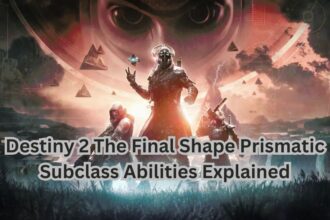Destiny 2, one of the massively popular online multiplayer games, was released back in September 2017 but since its release, many players have been reporting several issues and bugs with the game such as CAT error code, Olive error, and more. In addition to these issues, many players are now reporting Calabrese error codes. It is popping up during random instances and quests in the game. The CALABRESE error in Destiny 2 hits on both PC as well as a console at any time and causes network-related errors and then crashes subsequently. If you want to get rid of it, check out this guide as we have covered all potential solutions to fix the Calabrese error code in Destiny 2.
Fix Destiny 2 Error Code Calabrese
This is the general networking error and the Bungie team is actively working on it. Meanwhile, there are a few workarounds you can try to fix the Calabrese error code in Destiny 2.
1. First of all, make sure your internet connection is fast and running smoothly.
2. Next, check if the game is updated to the latest version. If you see any pending updates, get them updated and then check again.
3. You can also try to use an Ethernet cable instead of a WiFi connection and vice versa.
4. Power cycle your modem or router is another great method to fix the issue. Turn it off completely, unplug it, wait for sometimes around 3 to 5 minutes, and then turn it on again.
5. Furthermore, check if Destiny 2 is whitelisted in your anti-virus applications and firewall.
6. If the issue still persists, then try to restart your PC or console.
7. If nothing works, your last resort is to uninstall the game completely and then reinstall its fresh copy.
That’s all we have at the moment to fix Destiny 2 error code Calabrese. Hopefully, one of these methods will work to fix the Calabrese error code in Destiny 2.
Read more: Destiny 2 Deepsight Resonance Chest not appearing and rewards not counting – Bungie acknowledged.