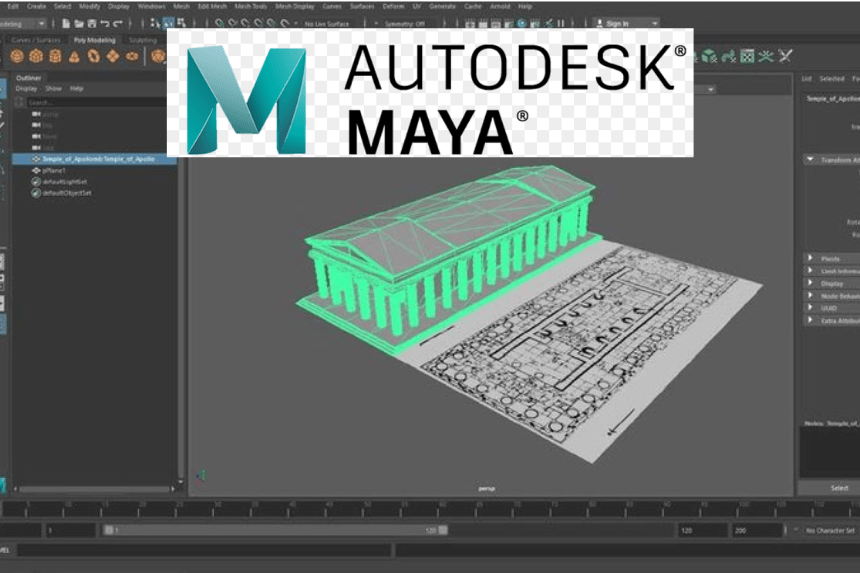Autodesk Maya, commonly shortened to just Maya, is a 3D computer graphics application that runs on Windows, macOS and Linux. It was originally developed by Alias and is now owned and developed by Autodesk. This software is used to generate assets for interactive 3D applications like video games, animated films and TV shows.
In order to implement and edit media for a particular project, users define a virtual workspace. Maya uses a node graph architecture to represent scene elements. Each node has its own attributes and customizations. A dependency and directed acyclic graph are provided for convenience in viewing these networks. In this guide, we’ll see how to delete edge loops in Maya.
Read Next: Top 10 Basketball Games for Android
How To Delete Edge Loops In Maya?
Basically, edge loops are paths that connect polygon edges by their common vertices. For example, if you select one horizontal edge on a cube, an edge loop selection will select all the horizontal edges along that same line of latitude.
To delete edge loops in Maya:
- Select the edges you want to delete.
- Select Edit Mesh > Delete Edge/Vertex.
- The selected edges and the associated vertices will be deleted.
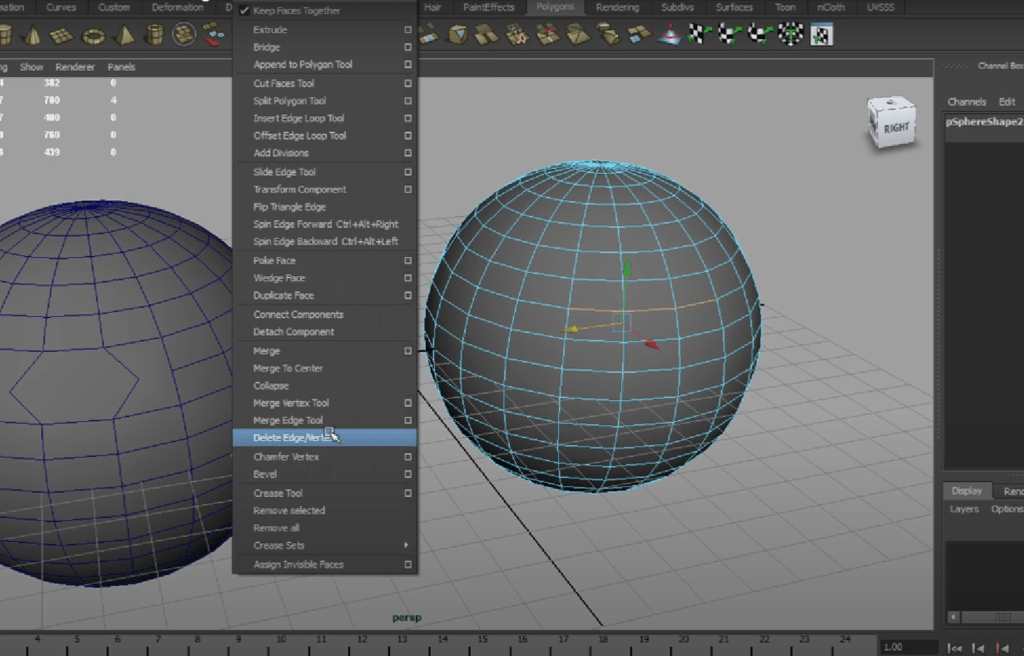
If you delete the edges of a polygonal mesh using the Delete key, only the selected edges are deleted, not the shared vertices at the ends. If you want to delete the shared vertices associated with the deleted edges, use Edit Mesh > Delete Edge/Vertex.
This concludes our guide on how to delete edge loops in Maya. We will be glad to help if you still have questions on how to delete the edge loops.