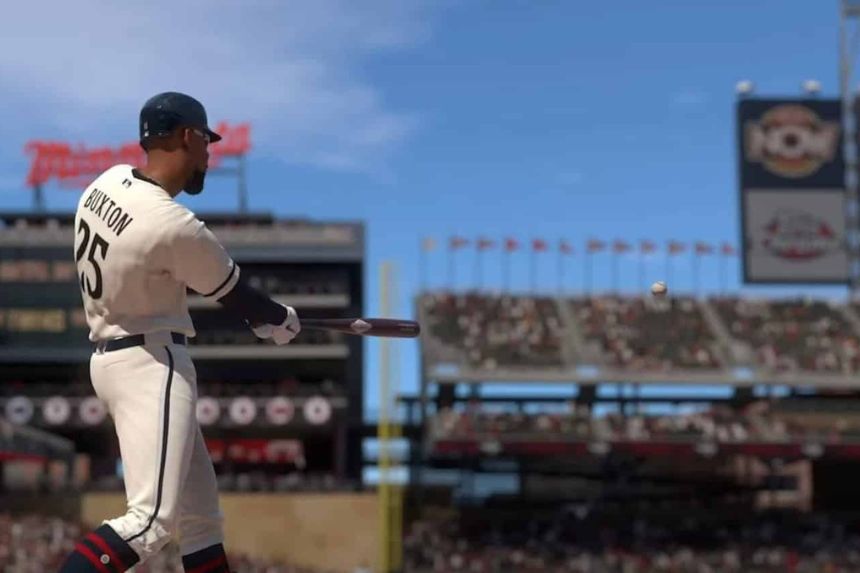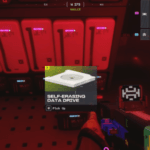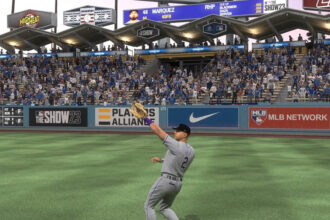MLB The Show is one of the most popular baseball simulation games worldwide, and if you are a baseball fan, it is impossible that you have not heard about the MLB The Show Series. Recently, the eighteenth installment in the series was released, and players have jumped into it to explore the game. However, one f the most exciting feature of the game is the face scan feature that will help players scan their face and add it to the game. If you are confused about how to do it, this guide will help you with the process.
How To Face Scan and Add Face to MLB The Show 23? Explain
Customization is one of the most favorite features in video games, and adding your face to the game is the height of customization. Therefore, as soon as players discovered this feature in MLB The Show 23, they jumped into the game to explore it. However, let me tell you, to scan your face, players need to use a separate application called MLB The Show 23 Companion App. This app won’t e available by default with the game; instead, players need to install the app on their Android devices. The developers have officially revealed that Face Scan is not yet available on iOS devices.
Once the app is installed, open it and click on MLB The Show 23. Log in to your account and click on the Face Scan option. This option is located at the bottom right corner of the screen. Next, a set of Terms and Conditions will come up; click on the Agree option to progress. Once you agree, you’ll get a link to the Additional Download option. Finally, you will get the Camera Option. Click on it to open the Selfie Camera to click a photo. It is better if your photo comes in HD quality. Once you are satisfied with the face scan image, press the Confirm option to upload the image.

These are the steps you need to do to use Face Scan Feature and upload your face to MLB The Show 23. However, one thing players have been complaining about recently is that Face Scan is not working. If you face the same issue, check the internet connection. This technical problem generally happens due to a poor internet connection. But if your internet connection is not bad and you are still facing the problem, your mobile phone is probably not compatible with the app.
That’s all you need to know about how to use Face Scan in MLB The Show 23 to upload your face to the game.
Read Next: How to Play MLB The Show 23 on PC, How to Get Program Stars in MLB The Show 23- How To Use Them