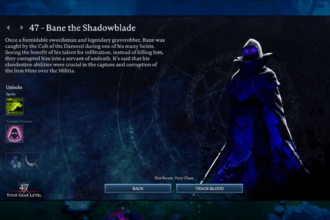While V Rising is still a relatively fresh game, players have stumbled upon a bug that makes them unable to invite or join a clan that is still not full. In this guide we will see how to fix the Clan is Full error in V Rising.
Fix V Rising Clan is Full Error
Players are now bumping into an issue where they are not able to join a clan, despite it having less than the max number of players. Here we will see how to fix the Clan is Full error in V Rising.
While creating your clan in a private server, your max clan size will be at 4, but if you notice that you can only allow one member, there are a few things you can do.
Read More: V Rising crashing on startup, Won’t Start or not launching Issue
You will have to first change the slider in the Clan creation menu from one to four to allow max members. If you have done that and you still notice the clan members allowed are limited to one, then you will have to go to your game file on your PC. Usually, the file location will look something like this: C:\Users\Driver Name\AppData\LocalLow\Stunlock Studios\VRising\Saves\v1\[Saved File]
If using the Steam Client, then find the Steam App folder, it should go something like this: Steam\steamapps\common\VRising\VRising_Server\VRisingServer_Data\StreamingAssets\Settings.
Once you have located the game save file, find a folder that contains a series of numbers and digits, such as folder name df4452d8-ece2-41f3-92a8-cb9e78e1cf97. In it, you will find a file ServerGameSettings.json, which you can click on to edit it in your Notepad. Find ClanSize in the list, change it to 4, then copy and paste it into the text file for Server Game Settings. Save all settings, then launch the game to check if your clan settings have changed.
If creating a clan in the GPortal server, then you can change the clan settings in-game to increase max clan capacity between 1 to 10. You will have to go to your GPortal > Account > My Servers > V Rising server > Basic Settings. Find ClanSize, change the value to whatever digit you wish, then hit save.
That’s all there is to know about V Rising Clan is Full error and how to fix it. If you like this guide you can check out our other guides as well.