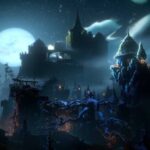Tribes of Midgard is the latest Viking survival game to hit Steam. It’s currently sitting at the 3rd position as the most sold game. A lot of users think that the game is a copy of Valheim, but that’s not the case given the beta of the game was available sometime in 2019 and 2020 much prior to the release of Valheim. The game is available for multiple platforms including the PS5. However, a lot of users are reporting the Tribes of Midgard PS5 Error “Cannot do this right now. An unexpected issue occurred.”
The error seems to only appear on PS5 and you are stuck on a loading screen with the message on top. If you have encountered the message, there is a simple solution.
How to Fix Tribes of Midgard PS5 Error “Cannot do this right now” and Stuck on Loading Screen
To fix the Tribes of Midgard stuck on loading screen or the message ‘cannot do this right now,’ all you need to do is restart the game. A lot of users have reported that restarting the game fixes the issue. So, if you see the error, simply close the game and start it again. If that fails, try rebooting the entire PS5 and then, launch the game.

If the above solutions did not fix the error, it could be because of a server problem. Tribes of Midgard is an always-online game and with games such as these, there is always the possibility of something going wrong on the server-end. If it’s a server problem that causes the game to get stuck on loading, there is nothing you can do other than wait for the servers to stabilize again.
Update: The developers have informed of an ongoing server problem and they are working to patch the issue. Now, the loading screen problem is also impacting Steam users.
However, a lot of players with this error reported on Reddit that a simple restart of the game suffices to get rid of the loading screen.