
Horizon Zero Dawn is out for PC, but enthusiastic players who jumped to play the game are met with a range of error from crash at startup, disk write error on Steam, to the Horizon Zero Dawn Save Game Error. The complete error message appears as “Save game failed. Please make sure you have enough free space on system drive, and the game have access to Document folder.” Both the suggestions in the message are without effect as users with sufficient space and access to Documents folder still face the error.
One would expect the developers to release a more stable game given the long duration they took to bring Horizon Zero Dawn to PC. The worst part is these errors are not isolated cases, but widespread and reports started coming within few hours of release. As such, what can you do about the save not working in the game? There are some fixes you can try. The solutions are not universal and may not work for everyone but if you are lucky it will fix the save game error in your case.
Fix Horizon Zero Dawn Save Game Error
There are several causes of the error. Hence, in order to fix the issue you must try a bunch of solutions. The easiest to implement and the most effective is providing admin rights to Steam, so start with that.
Fix 1: Run Horizon Zero Dawn and Steam as Administrator
Provide the game and Steam admin permissions. Sometimes, games without permission do not function desirably. Windows by default does not provide the admin permission to any software, so you have to do it manually and you should be doing it for any new games you install. To perform the steps – right-click on the desktop shortcut of the application and select Properties. Go to the Compatibility tab and check Run this program as an administrator. Now, the Horizon Zero Dawn save game error should not appear.
Fix 2: Allow An App Through Controlled Folder Access
The Controlled Folder protects the files and folders on your computer from malicious software and possible Ransomware attacks. It can prevent some programs from altering or editing files and folders, which can cause the save not working in Horizon Game Zero. Here is how you can resolve the error.
- Press Windows Key + I
- Click on Update & Security
- Click on Windows Security
- Click on Virus & threat protection
- Under Virus & threat protection, click on Manage settings
- Scroll-down and click on Manage Controlled folder access
- Click Allow an app through Controlled folder access
- Select Yes when prompted
- Browse the game and select the game executable.
If you want to avoid the entire process and check if the fix works, simply toggle Off the Controlled folder access.
Fix 3: Disable OneDrive Backup
As we browsed through forums, we found that users who had the OneDrive backup enabled for their Documents folder were encountering the save game error with Horizon Zero Dawn. Once they disabled the backup, the error was gone. So, that’s a possible fix you can try if you are one of the users who uses the OneDrive backup. But, before you disable don’t forget to copy the files elsewhere or they might be lost.
Fix 4: Set Exclusion on Third-party Antivirus Software (Especially Bitdefender Users)
Another problem we observed with players who use is the Bitdefender security software causing problems with the save game. If you use the software, you must set an exclusion for the game on Bitdefender. Users of other antivirus software must do the same to prevent Horizon Zero Dawn save game error. Here are the steps for each antivirus software.
Bitdefender
- Open the Bitdefender application.
- Go to Protection from the menu in the left.
- From ADVANCED THREAT DEFENSE > Manage Exceptions > ADD AN EXCEPTION.
- Click on the magnify glass icon to browse and select the Horizon Zero Dawn .exe file or simply drag and drop the game executable in the search bar.
- Click ADD EXCEPTION and close the window.
Kaspersky Internet Security
- Home >> Settings >> Additional >> Threats and Exclusions >> Exclusions >> Specify Trusted Applications >> Add.
AVG
- Home >> Settings >> Components >> Web Shield >> Exceptions >> Set the exception.
Avast Antivirus
- Home >> Settings >> General >> Exclusions >> Set the exclusion.
Although there are some other fixes that are revolving around forums, these seem to work the most in resolving the Horizon Zero Dawn Save Game error. If you still face the problem, comment and let us know. We will try to help you the best we can.




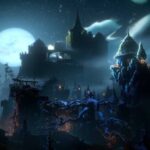

I tried each of these and I still the saved game error message popping up. I Use Steam on Windows 10, ill appreciate any help on this.
Some users have the error when the UserName and Document are not in English. Do you have it in another language? I will suggest a fix.
Hi
I’m still having problems after applying all of above except for Fix 3 one drive, as i don’t have it installed.
kindest regards
Some users have the error when the UserName and Document are not in English. Do you have it in another language? I will suggest a fix.