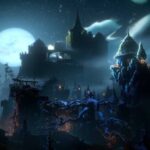Darkest Dungeon is one of those games that has maintained its popularity even after so many years from release. However, the game crashing has been a persistent problem. Users often report the Darkest Dungeon crashing mid-game, crash at startup, or crashing at loading screen. There are several reason that can attribute to the crash. Fortunately, there are some proven solutions that can help you resolve the crashing problem with the game. Keep scrolling to know more.
How to Fix Darkest Dungeon Crashing, Crash at Startup or Loading Screen
There can be various reason why a game would crash at startup or loading screen. One of the reasons is the lack of performance provided by the CPU or GPU. If you are able to access the game’s menu, reduce the settings of the game. If not, edit the .ini file. Third-party programs running in the background and also cause games to crash. As such we recommend that you launch the game in a clean boot environment.
It’s been noted on various forums that the Darkest Dungeon crash can occur when the game’s executable does not admin permission. So, locate the game executable and provide admin permission.
Steam overlay and GeForce Experience Overlay are frequent culprits behind games crashing. So, we suggest that you disable GeForce Experience completely and disable the Steam Overlay before launching the game.
If the error still persists and you are an NVidia user, open the settings of the GPU and set Low Latency mode to Ultra and turn off Triple Buffering.
After trying the above solutions, the Darkest Dungeon crash should be resolved and you should be able to continue with the game.