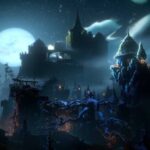Back 4 Blood, the spiritual successor to the popular Co-op title Left 4 Dead from Turtle Rock Studios is out in the Closed Alpha. The key to the Alpha was distributed on a first-come and first-serve basis. We do not know the number of keys that were distributed, but we assume the popularity of the series, it must be substantial and that’s causing issues for the server. Players who try to log in to play the game are getting the Back 4 Blood ‘Failed to Create a Matchmaking Session’ error. The error of this type is common with multiplayer titles during the initial release day, so it’s nothing out of the ordinary. Keep scrolling and we will tell you all about the error and what you can do about it.
Fix Back 4 Blood ‘Failed to Create a Matchmaking Session’ Error
While the matchmaking error can occur when there is a server problem or an internet connection problem on your end, there is a special case when this error occurs. That’s is when you have participated in the Alpha and still have the Alpha in your Steam account. There is some sort of conflict between the two versions. So, if you have played the Alpha, here is what you need to do:

Steam Support Method
- Open the Steam Client and click on Help
- Choose Steam Support and go to Games, Software, etc.
- Using the Search find Back 4 Blood Beta
- If there are two entries, select the one that says Back 4 Blood Beta
- From the new screen, cchoose the last option that says to permenanatly remvoe this game from account
- Finally, click on Ok.
Once you have followed the above steps, you should have no trouble launching the game and the matchmaking session error should go away.
Restart the Game
The quickest fix for the issue is to restart the game. Once you restart the game, the error should not occur. If it does, multiple attempts at log-in should get you into the game. Just to be extra sure, ensure that the problem is not at your end and verify the connection. Try playing other game and ensure that the bandwidth speed is ideal to play the game.
Disable Cross-Play
Some users who got this error have reported that disabling the cross-play feature of the game addresses the matchmaking issue. While the opposite should happen as crossplay increases the chace of matching, but a problem on the server end can create matchmaking issues when the crossplay is enabled. Try disabling the crossplay to see if that makes a difference.
Install the Game in Primary Drive
There are also reports that if you have isntalled the game in an external driver or some other drive besides the drive with your OS such as C drive, the game can cause issues. So, we suggest that you move the game to the primry drive. It may potentially fix problems with EAC and hence the matchmaking issue with Back 4 Blood.
Provide Permissio to EAC
Back 4 Blood uses the Easy Anti-Cheat and at some point you may see a prompt from the EAC asking your permission. Grant the permission when prompted. This is a community fix reported by some, but on our playthrough of the game we did not encounter any prompt from EAC.
Explaination for Failed to Create a Matchmaking Session’ Error
The Back 4 Blood ‘Failed to Create a Matchmaking Session’ error occurs or you encounter it when trying to log into the game. It occurs at random and can be on any platform. It’s caused due to a strain on the servers. The Closed Beta of the game was put out months in advance to the actual release with the intention to bug out or test the capacity of the servers.
As this is a popular title with a dedicated fan base, thousands of people would have jumped to play the game, which is causing the servers to malfunction and that’s leading to the error. On the flip side, the error could also be due to less players and the system not finding a match for you. As the distribution of the keys was limited, problems such as this may arise.
Verify Server Status
You can also visit the game’s twitter handle to check the status of the servers and if there are any downtime or maintenance scheduled. If you are seeing this error after 21st, which is the final day for the Alpha, it’s because the game is no more available to be played until more test Alphas, Betas, or the release of the game.
That’s all we have in this guide, restarting the system should help you fix the Back 4 Blood ‘Failed to Create a Matchmaking Session’ Error. If you see this error when the game is released, check the status of the servers on Downdetector. T Besides these things, there isn’t much you can do about the error as it’s a problem on the server end. If there is a solution you would like to add, share them in the comments.