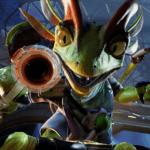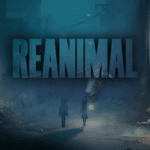While placing items in your backpack, you would often find a star appearing near them. You can utilize this star to place other items adjacent to the first item to trigger a new combination or boost. But sometimes it can be hard to understand which star icon to place the item on, as sometimes the item won’t get triggered if used incorrectly. In this guide we will see how to does the star or diamond item activation work in Backpack Battles
How Does The Star/Diamond Item Activation Work In Backpack Battles
You have to place items in the starred places correctly for it to trigger. Here we will see how star system works in Backpack Battles
Read More:
- How Potions Work in Backpack Battles
- Backpack Battles All Ranger Subclasses Explained
- How to Get Spectral Dagger in Backpack Battles
Once you have picked up an item from the store and placed it in your backpack, you will notice some of them will have a star or diamond symbol appear in the slot beside them. Items like Food, Gooberts, Steel, and Flutes are especially prone to this. To know what to place in the starred slot, you can check out the description of the item that will tell you exactly what you need to trigger the star effect. If an item has multiple stars, then you can place various items of the same item group to trigger them. If there are two or more stars that go above the same item, then only one of these stars will be activated. So it doesn’t matter where you place your starred item, as long as it is close to the main item that needs to be triggered.
Diamonds work similarly to stars, but it offers two different effects when an item is used. Only one item can fill up one star or diamond of another item.
That’s all there is to know about stars and diamonds in Backpack Battles. If you like this guide you can check out our other guide as well