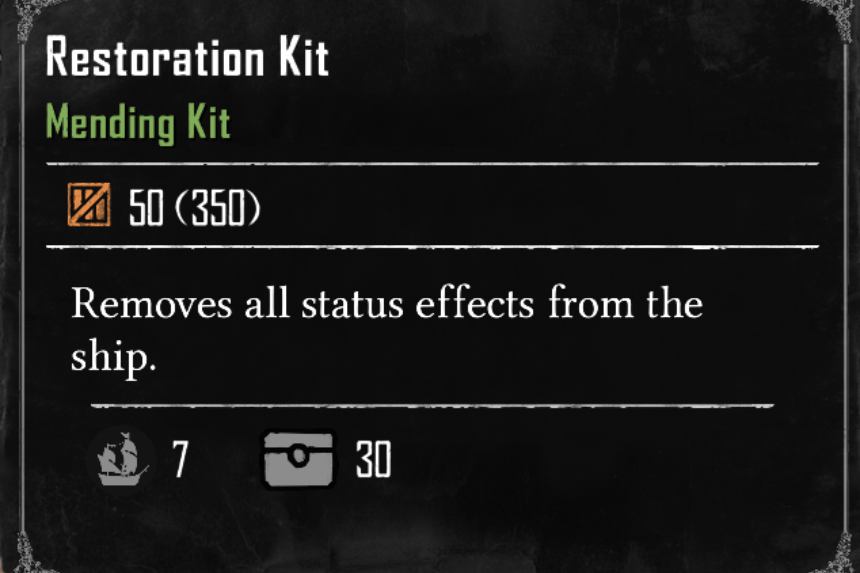Working as a pirate as you overtake the seas and nearby lands is no easy feat. You have to be vigilant while trying to tackle enemies, and sometimes you might receive some damage. Out of the damage inflicted on your ship, you might face status effects such as Flooded and Ablaze. If you are wondering how to get rid of these effects, that’s where the Restoration Kit comes into play. In this guide we will see how to use Restoration Kit in Skull and Bones
How to Use Restoration Kit in Skull and Bones
Restoration Kits are used when status effects are inflicted on your ship. Here we will see how to use Restoration Kits in Skull and Bones
Read More:
- Skull and Bones Manager of Palka Buta Location
- Skull And Bones – How To Unlock Manufactories And Take Over Production Manufacturing
- Skull and Bones Torsion Spring Locations
If your ship is inflicted with a status effect, you can use Restoration Kits to remove them. To use the Restoration Kit, you have to wait for the debuff to be activated. If you check the icons below the hull health on the bottom left corner of the screen, you will see what status effects are on your ship. You need to wait for the status effect to be active before you can use the Restoration Kit. You will know if the debuff is active if you notice a circle spinning around the active status effect. After that, just use your Restoration Kit to remove all status effects.
How to Get Restoration Kit in Skull and Bones
Restoration Kit blueprint can be purchased from vendors. Almost all vendors carry the blueprint, so you can purchase it using silver. You might also find the blueprint from shipwrecks or after attacking enemy ships and getting it as drops. After that, you need materials to craft the kit. Below are all the items you would need to for crafting the Restoration Kil
- Scavenged Wood x2
- Metal Salvage x1
- Rusty Nail x1
That’s all there is to know about the Restoration Kit in Skull and Bones. If you like this guide you can check out our other guides as well