Starfield is the next intergalactic space adventure, where you can scavenge around different planets and unearth various artifacts. To get around quickly in the game, you can unlock fast travel points. Fast travel points can help you get from point A to point B, but you need to unlock them first. In this guide we will see how to unlock fast travel points and fast travel in Starfield.
Starfield – How to Fast Travel
Fast traveling between planets or locations will help you complete quests quickly and scan the area. Here we will see how to fast travel in Starfield.
Read More: Fix Starfield Grey Play Button Issue
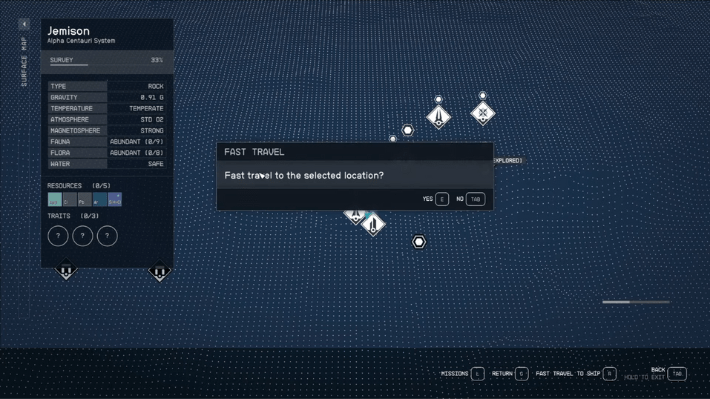
While on a planet, you can pull up your hand scanner to locate nearby points of interest. This will lead you to nearby fast travel points which you can unlock after interacting with them. You can then use the scanner again to interact with the fast travel point that you wish to go to. If you wish to travel a bit further away, open your surface map to pick the point of fast travel, like your ship or a base.
To visit a planet, you should first unlock the planet by visiting it at least once. Now that you have the planet unlocked, you can open the star system and select your desired planet. There is a landing target that you need to unlock on each planet you visit for the first time. After that, you can fast travel to the location using this system.
The only time fast travel will not work is while you are inside structures or buildings. Also, if your ship is docked, you have to undock it first before you can access the fast travel option.
That’s all there is to know about fast travel in Starfield. If you like this guide you can check out our other guides as well.










