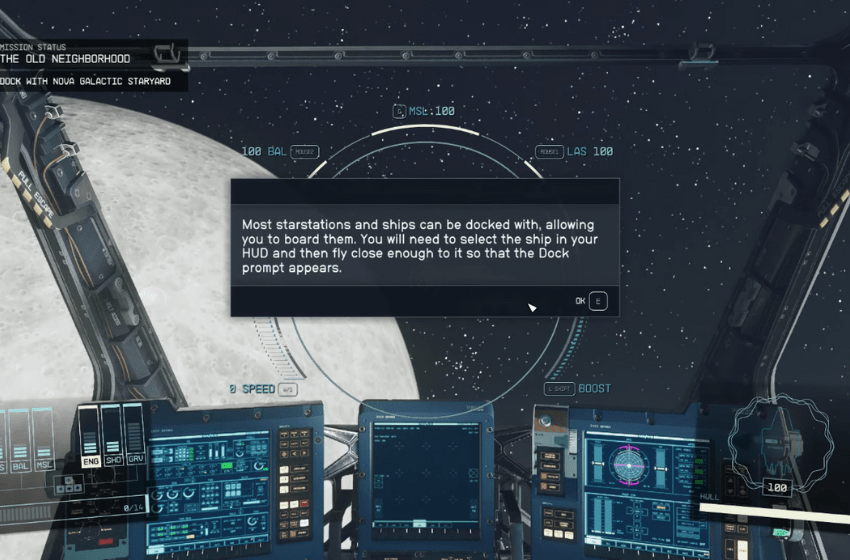Starfield offers a plethora of new quests that will teach you the ropes of the game. During the quest The Old Neighbourhood, you will learn how to dock your ship. You have to dock your ship on the Nova Galactic Staryard, but the game won’t tell you how to do that. In this guide we will see how to dock your ship and how to dock with the Nova Galactic Staryard in Starfield.
Starfield – How to Dock With Nova Galactic Staryard
You have to balance docking your ship with the Nova Galactic Staryard to progress through the quest. Here we will see how to dock in Starfield.
Read More: Fix Error ‘Stuck on Shader Compilation’ in Starfield
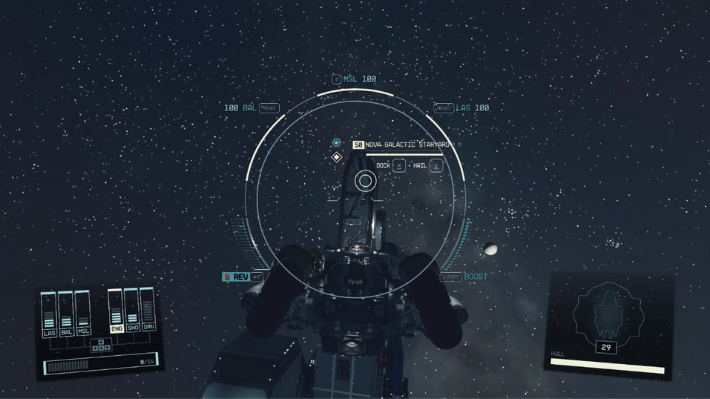
To dock your ship, press A to shuffle through all nearby targets in space. This will show you everything interactable like planets, other ships, and docking stations. Lock into the Nova Galactic Staryard and hold down the A button to hail first. Though it is not necessary, this will show that your ship is friendly and you can prepare for docking. After that, move closer till you have covered a distance of 500m between you and the docking station. You will now get the option to dock. Hold the X button to dock.
Now that you have docked the ship with the Nova Galactic Staryard, from the pilot’s seat, you can board the dock or undock. You can also explore your ship and use the airlock to find the door to the other vessel. When it comes to enemy docks, the process is a bit different, especially during combat. For this, you first need the Targeting Control Systems ability. This will help destroy all the engines of the enemy ship, leaving it immobile. You can now safely dock and board and undock like you would do a regular ship
That’s all there is to know about docking in Starfield. If you like this guide you can check out our other guides as well.