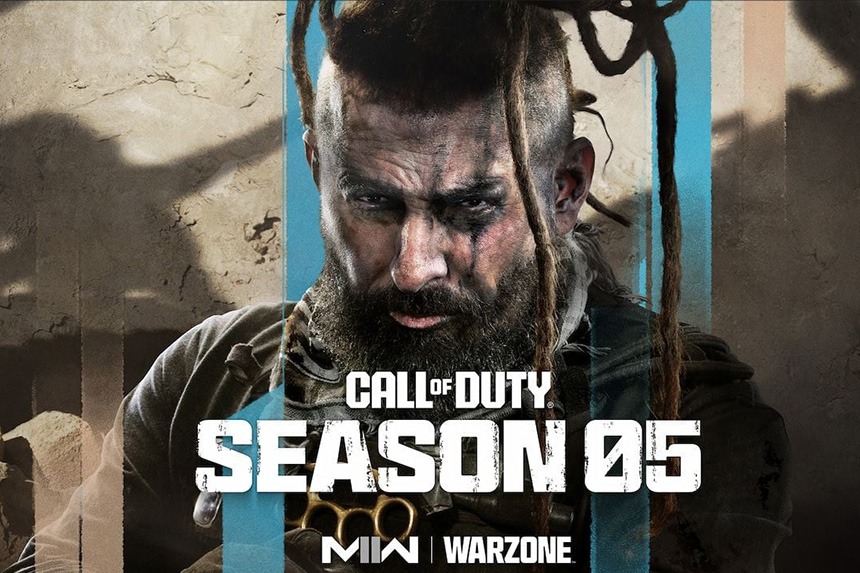Warzone 2 has received a Seasonal update just a few days back, and players have jumped to explore the new features. However, whenever Warzone 2 and MW2 get new updates, the DMZ mode also gets an update, and the latest Season 4 update has brought tons of new features, including a new map and loads of exciting faction missions. If you have been grinding through the DMZ mode and are stuck while trying to find the Notes Menu, this guide will help you.
Warzone 2 DMZ- Where to Find the Notes Menu?
New Seasons bring new content to the game, and that’s expected. Similarly, Warzone 2 Season 4 has brought new features to the game, even in the DMZ mode. DMZ Faction Missions have been one of the most popular things in the game, and the new season has brought tons of new missions.
If you have been completing the Black Mous faction missions, you will eventually encounter a mission that requires you to read Laswell’s Letter in the Notes Menu and complete the objective stated on it. This quest can’t progress if you are not sure of the objective, and the objective can only be found in the Notes Menu.
The mission objective itself is not challenging, but the process of finding it is a bit complicated. Not only new players but even veteran players are also confused about the Notes Menu, as this is a newly added section in the game. It is located inside the Mission Objective Menu. Open the Mission Objective section, and you will find the Notes menu after Location Objective Menu. For further reference, you can check the below image-

Once you open the Notes menu, you will find Laswell’s Letter, which requires you to complete an upload on a Radio Tower. This objective is easy to complete, and we have an entire guide to help you with this objective:
That’s all you need to know about how to find the Notes Menu in Warzone 2 DMZ.
Read Next: IR Beacon Location on Ashika Island Warzone 2 DMZ, How to Unlock Stash Expansions in Warzone 2 DMZ