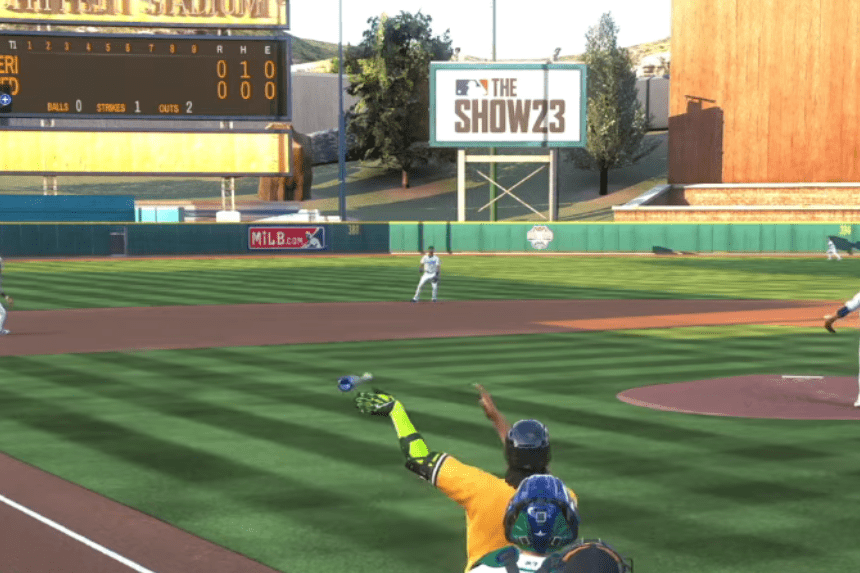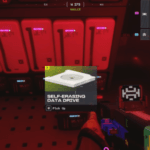MLB The Show 23 is highly competitive, and if you want some of the action, then you need to work your way through the rankings. While playing in ranked co-op was not the best in earlier games, it has taken a complete 360 turn in the recent edition. Playing against other players in ranked co-op will help you climb up the leaderboards, so it is worth investing your time here. If you are unsure of how to get started, then you have come to the right place. In this guide, we will see how to play ranked co-op mode in MLB The Show 23.
MLB The Show 23 – How to Play Ranked Co-Op
Playing in ranked co-op can help you earn more points, especially for getting Parallel XP. Here we will see how to play in ranked co-op in MLB The Show 23.
Read More: How to Play MLB The Show 23 on PC
Ranked Co-Op now offers plenty of rewards, such as claiming rare Prime Eric Gagne, Future Stars Gunnar Henderson, and various other cards to add to your roster. So it is worth the grind if you are planning to go after them. To start playing in ranked co-op, just follow the steps below.
- Select Diamond Dynasty
- Click on the Play tab
- Select the Online mode
- Click on the Ranked play
- Select your squad size, and either solo or co-op.
- You can now play the game
You can now play ranked co-op more seamlessly. Apart from offering new rewards to claim, you also don’t need to fear disconnecting after a player leaves. The queuing mechanism has been updated, so even if a player leaves a co-op squad match, other squads will start queuing up. This keeps the game running and you can complete the match without hassles.
That’s all there is to know about playing ranked co-op in MLB The Show 23. If you like this guide you can check out our other guides as well.