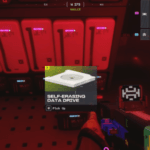MLB The Show 23 is just as challenging as its predecessor, and there are several techniques that you need to focus on. One of the more crucial aspects of the game is to identify incoming pitches so you can hit the ball effectively. But it can be hard to notice how the pitch is thrown. In this guide, we will see how to identify pitches in MLB The Show 23.
MLB The Show 23 – How to Identify Pitch
There are several pitches and pitch styles you need to identify while playing the game. Here we will see how to identify pitches in MLB the Show 23.
Read more: Does MLB the Show 23 Has Year to Year Save

Change Hitting View in MLB The Show 23
There is no hard and fast rule to identify pitches in the game, and it all comes down to practice. The game offers several types of pitches the other team can use, so it can get confusing to see eye to eye. The first thing you can do is change some settings. Changing the hitting view to either Strike Zone, Strike Zone 2, or Strike Zone 3 will give you wider coverage of the field. This will help you anticipate what pitch type to expect.
Best Batting PCI for MLB The Show 23
Next, you need to focus on the Plate Coverage Indicator (PCI). Zone hitting is ideal, as it gives you more flexibility and lets you decide how you would like to time your swings and swing type. If that is too hard for you, you can also focus closely on the pitcher’s hand before they toss the ball. A lot of the time, you can identify what type of toss they will throw at you by the position of the ball after it is thrown. A general rule of thumb is to keep an eye on the top left section of the PCI (or right for left-handed play) then follow the ball’s curve to the zone. You can also tamper with the Zone PCI settings to know what works for you.
Change Difficulty and Mode in MLB The Show 23
And lastly, if you still feel it is difficult to identify the pitch, then you are not alone. It does take an ample amount of practice to know what you are going up against. You can practice in Practice mode till you get the hang of it, or shift to a lower difficulty till you are confident enough. Changing the Slider settings can also help you increase your chances of Human Timing, Contact, and Power.
That’s all there is to know about identifying pitches in MLB the Show 23. If you like this guide you can check out our other guides as well.