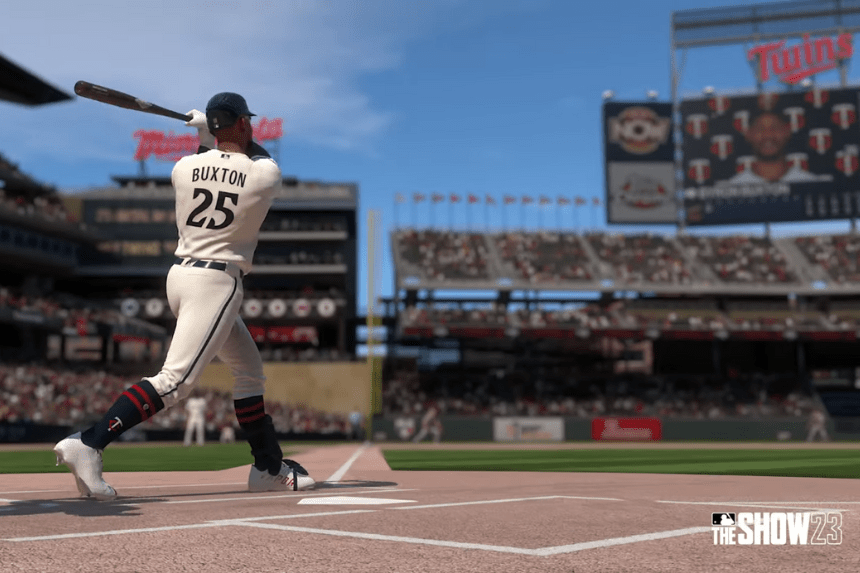Now that MLB The Show 23 is available cross-platforms, you can now play with your friends across platforms. There is a way to set up the cross-play feature, and once it is enabled, you can find and play with anyone who has the game. But enabling or disabling the setting can be a bit different in The Show 23. So in this guide, we have covered how to enable cross-play in MLB The Show 23.
MLB The Show 23 – How to Enable Cross-Play
You can enable or disable the cross-play feature anytime in the game. Here we will see how to do it in MLB The Show 23.
Read More: How to Play MLB The Show 23 on PC
To set up the cross-play feature, just follow the steps below.
- Launch the game and click on your Profile Icon
- You can find it in the top left corner of the main menu
- Click on the My Profile tab
- Select the Controller icon
- Scroll down till you can spot the Cross-Play option
- Enable or disable the cross-play function here
If you already enabled cross-play while playing the previous games in the franchise, then you would notice that the option stays on. Xbox players who are playing the game for the first time have to follow additional steps to enable cross-play.
- In the Xbox menu, click on Settings
- Click on the Online Safety and Family
- Select the Privacy option to go to the Xbox Privacy settings
- Click on View Details
- Select the Communications and Multiplayer option
- Find the cross-play option and toggle it to on or off
You can now play with your friends across all platforms, but only with those who own the same game as you.
That’s all there is to know about enabling cross-play in MLB The Show 23. If you like this guide you can check out our other guides as well.