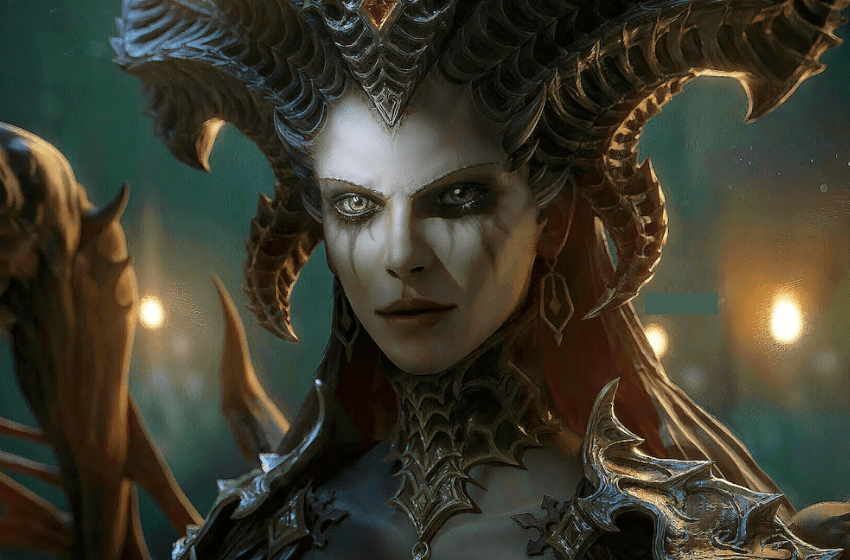Diablo 4 has several unique features in the game that you can access while you play. One of the more confusing aspects is the need to save your game’s progress. Unlike most games, Diablo 4 does not offer any manual save option, but fret not, as your game progress does get saved nevertheless. In this guide, we will see how to save in Diablo 4.
How to Save Game in Diablo 4
Diablo 4 has an automatic save feature that you can make use of. Let’s see how that works and how to save the game in Diablo 4.
Read More: Fix Diablo 4 Controller Not Working
As mentioned above, your progress will be automatically saved and sent to the game servers as a backup. Each time you log out, your progress will be halted at that section. You can log back in and resume from where you left off anytime. But there are certain instances where you will be taken to a different point in the game after you log out.
If your character is out in the open world, if you log out and log back in, you will spawn back in the nearest safe hub. Also, if you are in the middle of dungeon exploration and decide to exit the game, you will spawn outside the dungeon during your next login. But you don’t have to worry about the loot you acquire during that time, as all of them will be stored in your inventory.
The only drawback to this system is that any choices you make in the game are final, and you cannot go back to a prior point in the game to change it. Nevertheless, if you are worried about your game progress, then rest assured that your game is always backed up.
That’s all there is to know about saving the game in Diablo 4. If you like this guide you can check out our other guides as well.