With the launch date of FIFA 23 coming up, the fans could not be more excited. However, as all games do, FIFA 23 early access has bugs and issues. In the recent past, we have discussed some of these errors like “Fix FIFA 23 SBC Error ‘Failed to Submit Challenge’” and “Fix FIFA 23 Incorrect or Expired Credentials Error FUT Web App / FIFA 23 Companion App Not Working”. Today, we shall be talking about a new issue that has come up when trying to launch FIFA 23 through the EA App or Origin. This error can be identified by this unique message that appears on the screen- “Secure Boot is not enabled on this machine.”
Secure Boot is not Enabled Error in FIFA 23 Fix
It’s a game bug or error that is causing you to see the Security Violation error in FIFA 23. According to a community manager for EA on the forums, teams at EA are currently looking into the matter. The next FIFA 23 update will include a patch for the bug. A lot of players have reported that they are seeing this error, on the EA forums for FIFA 23.
Follow the steps we have listed below in that order. It is important that we mention that these are community workarounds and the bug will officially be fixed when EA releases a patch update. Still, temporary fixes are at least better than nothing.
Run as Administrator
A lot of the players who were facing this exact problem have reported that simply closing the game client from the taskbar tray and restarting it as an administrator made the issue subside for them. Simply go to the tray and right-click on the EA app or the Origin app and close it. After that right click on the application file (EA or Origin) and select ‘Run as Administrator. Try launching the game now and it should work for you. In case this method did not help, move on to the next one.
Reinstall Anti-cheat
This next step was reported to work for a lot of players facing this security violation error. It involves deleting the anti-cheat and reinstalling it. To do so, simply follow these instructions:
- Go to Steamlibrary>steamapps>common>FIFA 23>_Installer>EAAntiCheat.
- Click on the EA Anti-Cheat Installer application file that you find in that folder.
- A window will open. Click on the drop-down arrow and select ‘(Installed) FIFA 23’.
- Next, click on Uninstall and let the process be completed.
- When you see the text ‘Uninstall success’, click on install to begin the reinstallation process.
- Close the window when it is successfully installed.
- Try relaunching FIFA 23 to check if this method fixed the error.
Since this issue is still under investigation, you can click on this link to check the status of this issue. If you are still facing the same issue, please move on to the next step.
Enable Secure Boot (Windows 11)
Players on Windows 10 do not need to enable secure boot to play the game. If you get this error on Windows 10, one of the above solutions should help. But, EA has specifically said that if you are on Windows 11, you must enable secure boot to play the game. To know how you can enable secure boot on your system, read and follow the instructions mentioned below:
- Press the Windows logo on your keyboard and type ‘System Information in the search bar.
- Under ‘System Summary’ you can check the status of the secure boot. If it says that the secure boot is off, perform the next set of steps.
- Restart your system and enter the BIOS. Each brand has its own way through which users can access the BIOS settings. Pressing the Del key or F2 works in most cases. Press these keys as soon as you see the name of the brand of your motherboard to open the BIOS settings.
- Go to the Boot tab and look for ‘Secure Boot’.
- Toggle it on to enable secure boot on your machine.
- Switch to the Exit tab and select ‘Save changes and Exit’.
- You can check if this helped by launching the game.
Lastly, you can contact EA support to explain your issue by clicking on this link. If you are interested in reading more FIFA content that we regularly update, you can click here. Please check out more articles from our homepage. Thank you for reading this article.










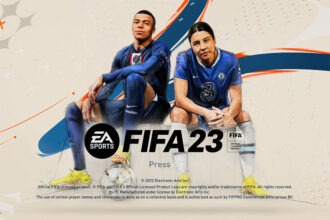
I got Fifa23 as a present for my birthday last sunday and I m not able to play it… I have Windows 11 and I get the error with the security boot not enabled.
Problem is that it is enabled in my BIOS, but in Windows system information it displays OFF.
I don’t know what to do….. Since I can t play it is there some sort of refund??
I get or buy Fifa every year and never had I problems with it… H.E.L.P.
same problem bro
tell me if you will get the solution please)
Hi there. I have this issue with secure boot when i try to open fifa 23. I tried everything that i saw on the internet. Can you help me ?