The Warzone Dev Error 6634 seems to have emerged after the Jan update along with the error code 5573 and 6635. The three errors seems to be related somehow as they emerged at the same time and there is no reports of them occurring prior to the Jan update. While the dev error 5573 occurs mostly on PS4, 6634 on Xbox, and 6635 on PC, you can see any of the error codes on any device.
The error has something to do with the integration of Warzone with Cold War. The codes don’t seem to synchronize especially when it comes to in-game items and cosmetics. There are so many circumstances when the error occurs, we cannot narrow the exact cause. But there are certain confirmed cases when the error definitely occur. Stick with the post and we will share more about the dev error 6634 and if there is a solution.
How to Fix Warzone Dev Error 6634
Users who encountered the Warzone dev error 6634 confirm that using Cold War gun/skin as your favorited loadout lead to the error code. Even the Cold War Watch can cause the error. For some users, interacting with specific in-game items lead to the error code. As such, the best fix for the problem is to identify the specific item in the game that causes the error and not interact with it. Here are some of the fixes you can try to resolve the error.
- Don’t use new operators or stuns/flash with new guns. Until the issue is patched, don’t use the Black Ops Cold War operators or loadout, instead, stick with MW operators.
- Change the Watch to None or Cold War
- As we have observed over the past week, the dev error 6634 crops up when the player interacts with an in-game item such as CW operator skin, animated calling cards, the FFAR, flashbangs or stuns, claymore, etc. We are not suggesting that interacting with these items will lead to the error, just, the error shows for different users when they interact with different items. So, the best way to avoid the error is to identify the item that causes the error for you and not interact with it.
- If you can’t identify the items that causing the error or simply don’t want to stop using certain items. We were able to bypass the error for now by using a different Activation account. I know this might not be the fix most of you would want to try as you would have to start anew, but at least it allows you to play the game without the error. Since this works to resolve the error momentarily, we think the dev error 6634 has nothing to do with the system configuration, but a glitch at the developer end and is completely random.
If you want to shed some light on the issue that we missed, fire away in the comments. Check out the Call of Duty section for a whole archive or error solutions in COD games.





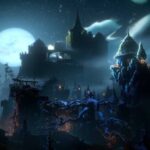

I got this error 4 times today. 1 time my team and I had just finished a Recon contract late in the 4th circle. The other t9imes seemed to be random running through the map, looting etc. nothing sticks out about those.