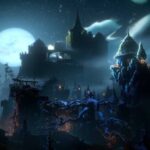Another day and yet another error code, as per the official website, the Valorant error code 21 occurs due to a problem with the Riot client and you must restart the client to fix the error. However, this fix has failed to resolve the error for a lot of users.
Nevertheless, when you encounter the error the first fix you must try is to restart the client. If that does not work, restart the system. This will allow the Vanguard to reinitialize. If the fix does not work, you can try running some commands in Command Prompt. This fix has resolved the error code 21 for a lot of users.
Run These Commands to Fix Error Code 21 | Valorant
If you are either using a VPN to change the region in Valorant or otherwise and encounter the error, than this is a guaranteed fix for your problem. Even when you are not using a VPN, you should try this fix as a lot of users have confirmed it fixed the Valorant error code 21.
To perform the fix, open Command Prompt in admin mode and enter the below commands.
ipconfig/release
ipconfig/all
ipconfig/flush
ipconfig/renew
netsh int ip set dns
netsh winsock reset
Here is a video that shows the process.
We hope your Valorant error code 21 is resolved with the above fix.