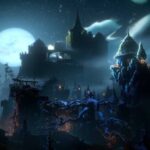Rocket League joined the club of free-to-play games enlarging an already large player base, but with large numbers of players swarming the servers to play the game, errors and bugs are bound to occur. Even before the game become free, there were always complaints of connection issues, but ever since the game went free, the report of Rocket League connection issues have grown tremendously. There can be many cause of these issues. We will discuss them all in this post and all help you fix the Rocket League connection problems.
Fix Rocket League Connection Issues
In order to fix the Rocket League connection issues we need to identify the exact cause of the problem. You can encounter problems connecting to the game servers when the server is down for maintenance, unplanned server glitch, or connection problem on your end. Although, you get the error message “error while communicating with Rocket League server,” when there is a problem on your end that might not be the case all the time.
Therefore, you need to identify the exact cause of the problem before you can attempt a fix. Whenever you encounter connection problems, the first thing you should do is check the status of the server. The best place to do that is the Official Twitter handle of the game. If there is a planned maintenance or the servers are experiencing glitches, you will find the information there.
Besides that, you can check websites like the Downdetector to check the status of the server in your region and if other players are experiencing similar problems.
In the event of a server problem or outage, you won’t be able to play the game as the client will fail to connect to the server. If that’s the case, there is nothing you can do other than wait for the developers to resolve the issue on their end.
However, if the servers are up and running and you are the only one experiencing the problem, it may be a problem on your end. You need to resolve the connection issue on your end to play Rocket League.
Here are some steps we recommend to fix Rocket League connection issues.
- Switch to a wired internet connection such as Powerline, Ethernet Cable, or MoCA. Using Wi-Fi or mobile hotspot can be the cause of several errors in games.
- For Console Players, clear the cache if you are on Xbox and PS4 and PS5 players can hard reset the console. Users on PC, reboot the system and try playing the game.
- Reset the internet router or modem
- Cable connections, fiber, and DSL offer the best gaming experience. On the other hand, internet service providers such as satellite, wireless, and cellular are less reliable for online gaming.
- If a wired internet connection is not an option, consider:
- Changing the channel on your wireless router; ideally, the one that is used the least.
- Try shifting from 2.4GHz to 5GHz or vice versa.
- Ensure that the router is placed closer to the console or PC and not blocked by a wall or other obstacles that can block the Wi-Fi signal.
- Adjust the router’s antennae.
- Change your network connection. Try using a different internet connection. If you are using Wi-Fi, try playing the game through your mobile internet.
- Do not use other devices on the same network such as tablets, cell phones, etc. while playing Rocket League.
- Terminate bandwidth-intensive tasks such as Netflix, YouTube, or other video streaming services, file transfer (torrents), etc.
- Ensure you are using the latest hardware and firmware. Get in touch with your ISP and ensure the network equipment such as modems, cables, routers, switches, etc. are all up-to-date and working as intended.
- Ensure your NAT type is Open.
- Call the ISP for help with the problem.
That’s all we have in this guide, we hope that your Rocket League connection issue is resolved.