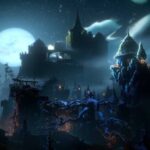The launch of the next-gen console PS5 has been far from smooth. Triple-A titles released for PS5 such as Assassin’s Creed Valhalla, Godfall, and Spider-Man: Miles Morales have encountered a range of issues, but to be fair, the problem with the games are mostly due to developer’s fault rather than the PS5. Having said that, the console is also riddled with it’s one list of error codes. The one we focus in this article that users have been encountering recently is the PS5 Error Code CE-109801-9 with the error message “Database has corrupted, now rebuilding.”
After you see the error message, the PS5 data would be rebuilt. Error Code CE-109801-9 occurs specifically with Spider-Man: Miles Morales if you leave the console in sleep mode. As such when you play Miles Morales, do not put the PS5 in Rest or Sleep Mode and the error would not occur. Keep scrolling and we will tell you more about the error and solutions if you are seeing the problem too often.
Fix PS5 Error Code CE-109801-9 | “Database has corrupted, now rebuilding”
Besides the Sleep Mode, there are other situation when users have encountered the PS5 Error Code CE-109801-9 “Database has corrupted, now rebuilding.” When the user tries to transfer data from the old console i.e. the PS4 to PS5, the error can arise if the PS5 is unplugged. You may also see the error when trying the change the time zone of the device.
Fortunately, if you are seeing the error too often there are proven solutions that the gaming community has found.
The first solution you must try is to update the system. If the firmware on your device is outdated, it can lead to errors and conflicts with the server. As such, before trying anything else, ensure that the PS5 is up-to-date.
Once you have done the above, the next step is to reboot the PS5, but before you do that, ensure that there is no ongoing download. Cancel all downloads and restart the PS5. Once the device boots up again, continue with the task and the error should not appear.
If none of the above solutions have worked, factory reset the PS5. Don’t worry, most of your system settings and game save can be downloaded from PSN. In order to perform the reset, follow the path Settings > System > Reset Options > Reset your Console.
We do not know about other games, but if the PS5 Error Code CE-109801-9 occurs with Spider-Man: Miles Morales, Rest Mode is the culprit and you should not place your system in that mode. When you are done playing, close the game and system, reboot and relaunch the game, but don’t allow it to go to rest mode. The same applies to Spiderman Remastered as well and possibly other games that have released at the time of writing this post.
Also, don’t perform any data transfers at the moment as that could lead to the error code. Instead, wait for the developers at Sony to release a patch that resolves this problem for good and then perform any data transfers. That’s all we have in this guide, we hope the article was of help and the PS5 Error Code CE-109801-9 | “Database has corrupted, now rebuilding” error is resolved. If you have more effective solutions to the issue, you can share them in the comments.