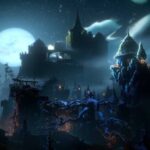Hood: Outlaws and Legends releases today, but the game has been available to players since the 7th of this month. While there aren’t any major bugs with the game, there are certain errors that is preventing players from joining the game. One of the most reported on various forums in the Hood: Outlaws and Legends ‘Network Unavailable’ error. If you have encountered this error, there are some easy solutions to try.
Fix Hood: Outlaws and Legends ‘Network Unavailable’ Error
When you get an error message that states Network Unavailable, it means one of two things, either the servers are down or there is a connection problem with the game servers. At the time of writing this post, the servers seem to be working fine. Nonetheless, it’s worth it that you first verify the status of the servers before scrutinizing the connection at your end.
One of the best places to monitor that status of the servers is the Hood Twitter handle of the game. Unfortunately, there isn’t a Downdetector or other website where you can verify the servers. So, you have to solely rely on Twitter and the devs for the status of the servers.
Once you know the issue is on your end, there are a bunch of things you can try. Here is a checklist you can follow.
- Reboot the system and modem/router.
- Try to use a different internet connection.
- If you are using a Wi-Fi connection, play the game using mobile internet and vice-versa.
- Use a VPN to play.
- You can use any free VPN available on the internet. For gaming purpose, we suggest that you try ExpressVPN. You can use the free version or opt for paid, both severe their own purpose.
- Port Forward
- For Steam users, the ports you want to forward are – TCP: 27015-27030,27036-27037 | UDP: 4380,27000-27031,27036
Using a VPN should effectively fix the Hood Outlaws and Legends ‘Network Unavailable’ error. However, failing that you can try the other options. Port forwarding should be the last resort.