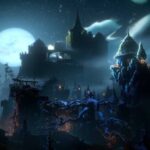eFootball PES is a football video game series that’s no less popular than FIFA. In the month of Sep, the series launched the next title in the game series, the EFootball PES 2021. And even though the game is mostly bug free, the online nature of the game makes them prone to some connectivity errors such as the eFootball PSE 2021 unable to connect server, connection error, and the Windows error code 0xc000007b. Let’s have a look at all the errors and possible solutions.
Fix eFootball PES 2021 Error Code 0xc000007b
You may encounter this error when trying to launch the game. The complete error message reads, “The application was unable to start correctly (0xc00007b). Click OK to close the application.” The eFootball PES 2021 Error Code 0xc000007b is a general error that can occur with any application and is caused by missing, overwritten, or corrupted DLL files of the game. The most effective fix for the problem is to go to the install folder of the game and reinstall the Latest Microsoft Visual C++ Redistributable.
But, the above solutions sometimes does not work for users due to missing Visual Library setup. In that case, we suggest you download and install all the Microsoft Visual C++ Redistributable from 2015 to 2019. Visit the Microsoft website to do that.
If nothing works, you need to Download a third-party file on the link, extract it, and paste all the DLLs where your game’s executable is located. In order to go to the location to paste the files, right-click on the desktop shortcut of the game and select “Open file location.” Paste all the extracted files at this location.
Finally, you can also perform the SFC command or reinstall the DirectX to fix the Error Code 0xc000007b in eFootball PES 2021.
Fix eFootball PES 2021 Error Code C_GKCC_002 Unable to Connect Server and Connection Error
Some players have reported being unable to connect to the server and fail to play the online. They get the eFootball PES 2021 ‘Error Code C_GKCC_002 Unable to Connect Server.’ This is a connection issue with the game servers that can arise due to a range of problems from the servers being overloaded, a glitch, or something else.
As the problem is on the server end, there is nothing you can do to help the situation. However, a lot of players have reported that accessing the game from another region server, allows them to play the game. It is suggestive that the servers of a region may be experiencing difficulty that’s causing the problem.
To bypass the error, we suggest you use a VPN service. Problem such as these are resolved soon, so after a few hours you should be able to resume the game from your location, but until them select to play from the servers of another region via a VPN. If you want to invest in a VPN, we suggest ExpressVPN.
For the eFootball PES 2021 connection errors that’s preventing you from playing the game. The first thing you must do is verify your internet connection. Here are some things you can do to resolve the issue.
- Reboot the system.
- Power cycle the router, system, and restart the game.
- Try using another internet connection or use the mobile hotspot to play the game.
- Reset the network settings on Windows.
- Finally, use a VPN to play the game.
That’s all we have in this guide, we hope the eFootball PES 2021 Error 0xc000007b, and Unable to Connect Server, and Connection Error is resolved.