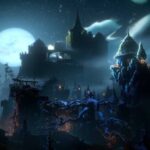If you like MMOs, but want some time off from WoW and New World is still a few weeks from release, then, Bless Unleashed is a game you would want to consider. Bless Unleashed is an MMORPG from BANDAI NAMCO, the makers of amazing series like the Dark Souls. So, the company behind the game knows how to make a successful game. Over the past week since the launch of the game on Steam, it’s risen in popularity with concurrent players going above 70K. However, some users are reporting the Bless Unleashed No Server Available error or the Error Code 0. Stick with this post and we will tell you what these errors are and what you can do about them.
Fix Bless Unleashed ‘No Server Available At This Time’ Error
You will see the Bless Unleashed ‘No Server Available at This Time’ error when you press the button to start the game. Unless the error is resolved, there is no way to progress into the game. Here are all the causes that can lead to the error and solutions.
Check the Bless Unleashed Server Status
If the error occurs when you first boot the game, there can be several causes which we have addressed the post, but if the error started to occur abruptly when you start the game after some time, it could be because of the server. The best way to check Bless Unleashed Server Status is to go to their Twitter handle. Besides that, there is also an official server status page for the game. Go there and check if the servers are fine.
Provide Admin Permission (PC)
If this is the first time you have installed the game, it’s likely that the game is failing to execute some commands due to a lack of permission. Hence, provide the game files the permission. You can do it from the desktop shortcut of the game or the .exe located in the game folder. To provide the permission, right-click on the game .exe > Properties > Compatibility tab > Run this program with admin permission.
Whitelist the game on antivirus (PC)
If the game files are being blocked by the antivirus on your system or the window defender, the game is likely to give server errors such as Bless Unleashed ‘No Server Available at This Time’ Error. Therefore, whitelist the game in your respective antivirus software.
Change the DNS Servers (Console and PC)
Changing the DNS server has worked for a lot of console players to address the error in the past. Hence, if the error fails to go away we suggest that you change the DNS to Google. Here are the steps of all three devices.
For Xbox One
- On the controller, press the Guide button
- Select All Settings > Network > Network settings > Advanced settings > DNS Settings > Manual
- Input the Google DNS addresses 8.8.8.8 and 8.8.4.4 in both the primary and secondary fields and restart the console.
For Windows 10 Users
- Press Windows Key + I to open the Windows Settings
- Select Network & Internet
- Click on Change adapter options
- Select the network and right-click > Properties
- Select Internet Protocol Version 4 (TCP/IPv4) and click Properties
- Toggle Use the following DNS server addresses and fill the Google DNS 8.8.8.8 and 8.8.4.4
- Click Ok.
For PlayStation
Go to Advanced Settings > Set DNS Settings to Manual > change Primary DNS to 8.4.4.8 and the Secondary DNS to 8.8.8.8.
That’s all we have in this guide. If the above solutions did not help, it’s most likely that the Bless Unleashed No Server Available and Error 0 are caused by a server glitch.