Assassin’s Creed Valhalla is available for most regions around the world, if not all and eager players have jumped to play the new installment in the decade old Assassin’s Creed Series, but the game is bugged to the core to say the least. The game is poorly optimized for PC with a range of launch errors from crashing, stuck at loading, and the recent one we came across – Assassin’s Creed Valhalla crash when creating ‘New Game.’ Every time the player tries to create a new game, the game crashes. Fortunately, we have some recommendations that can potentially fix the game crashing when creating new game.
Fix Assassin’s Creed Valhalla Crash When Creating “New Game”
If the Assassin’s Creed Valhalla crashes when creating “New Game,” you need to first ensure that you are not using a VPN or the game has released in your region. One of the reasons players encountered this issue was when the game did not release in their region. They saw people taking about the gameplay and assumed the game is available worldwide.
However, when you are reading this post, it’s unlikely the game’s not released in your region. As such, the primary suspect of the crash could be a corruption of game files. So, try verifying the game files in your respective launcher. Here are the steps you can follow.
Repair Game via Ubisoft Connect
Lunch Ubisoft Connect > click on Games > highlight Assassin’s Creed Valhalla (an arrow will appear)> click the arrow to open a drop-down menu > select Verify files.
Repair Game via Epic Games Store
Launch the Epic Games store > go to Library > Assassin’s Creed Valhalla > click on 3 dots near the title and select Verify.
A few players on Reddit have confirmed that the above solution helped to resolve the problem with the game. If the verification process finds some corrupted files, you are in luck and the game should work after the repair. But, it’s not a universal fix. A lot of users fixed their problem, but a few found it ineffective. If you are not able to run the verify process, sadly, you will have to reinstall the game.
Fix Assassin’s Creed Valhalla 21:9 Cutscene [No Black Borders/Hor+]
In order to attempt the fix, you need to download the HxD Hex Editor and target the ACValhalla.exe. The file is located in the install directory of the game (Uplay Folder\Assassin’s Creed Valhalla).
Once the software is installed, follow the below steps:
- Launch the software and press Ctrl + O
- Browse and select ACValhalla.exe
- Press Ctrl + R
- From the Hex values locate 39 8E E3 3F and change that to 8E E3 18 40 or the resolution of your screen as shown below:
- 2560×1080 = 26 B4 17 40
- 3440×1440 = 8E E3 18 40
- 3840×1600 = 9A 99 19 40
- 5120×2160 = 26 B4 17 40
- 6880×2880 = 8E E3 18 40
- 3840×1080 = 39 8E 63 40
- 3840×1440 = AB AA 2A 40
- 5120×1440 = 39 8E 63 40
- Activate Search direction all
- Press Change everything (bottom middle)
- (Should change 22 values) Go to the top left and save it where the normal exe is, changing it with the old one. If you have problems, just repair the game via Uplay.
- Perform the same steps as above for the second executable “ACValhalla_Plus”
Source: Reddit
Hope the solutions worked for you.


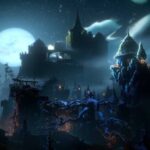




I’ve tried the verifying the files but thier isn’t any corrupt files. This didn’t fix my problem. I’ve try all kinds of settings. I don’t know what else to try