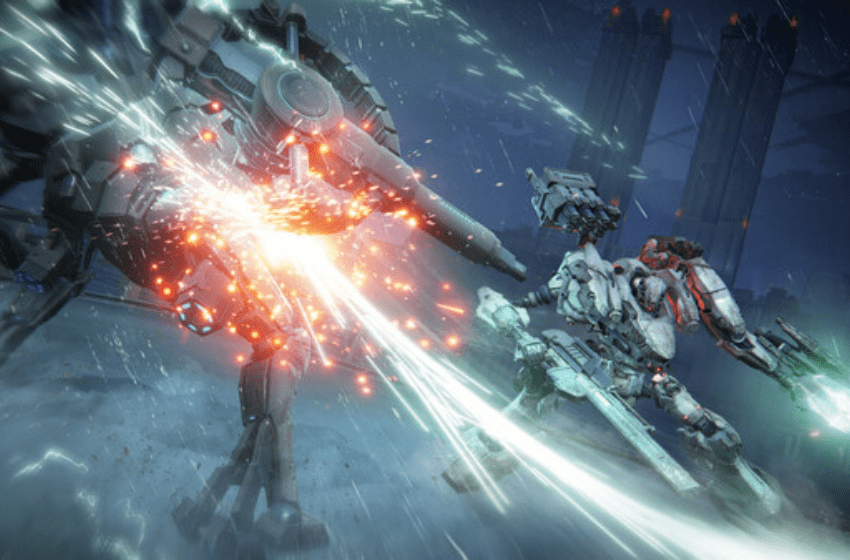Armored Core 6 lets you experience the power of mecha fights, filled with explosives and bullets. As you take on the most difficult enemies and bosses in the game, you might need to stock up your best weapons with enough ammo. But ammo doesn’t come cheap and can quickly eat away your COAM if you are not careful. Instead of auto reloading your weapon and wasting the excess bullets, you can instead turn to manually reloading them. In this guide we will see how to manually reload weapons in Armored Core 6.
Armored Core 6 – How to Manually Reload Weapon
You can choose to manually reload your weapon to avoid ammo wastage. Here we will see how to manually reload weapons in Armored Core 6.
Read More: Armored Core 6 – How to Get New Weapons and Part
To reload your weapons manually, you have to press the following buttons.
- PC – R + weapon
- Xbox – Y + RT
- PS – △ + R2
These are the default settings to manually reload in Armored Core 6, but you can change them under the game’s settings. By holding down the reload key, you can then select the weapon that you wish to manually reload. Magazine based guns will be easier to control this way, as you won’t have to splurge on wasteful ammo that you won’t use. The only thing you have to keep in mind is the amount of ammo you have placed. If your weapon is completely empty, the game will automatically reload for you. But after a fight or while you are out on missions, you can choose the amount of ammo you wish to use.
That’s all there is to know about reloading weapons in Armored Core 6. If you like this guide you can check out our other guides as well.