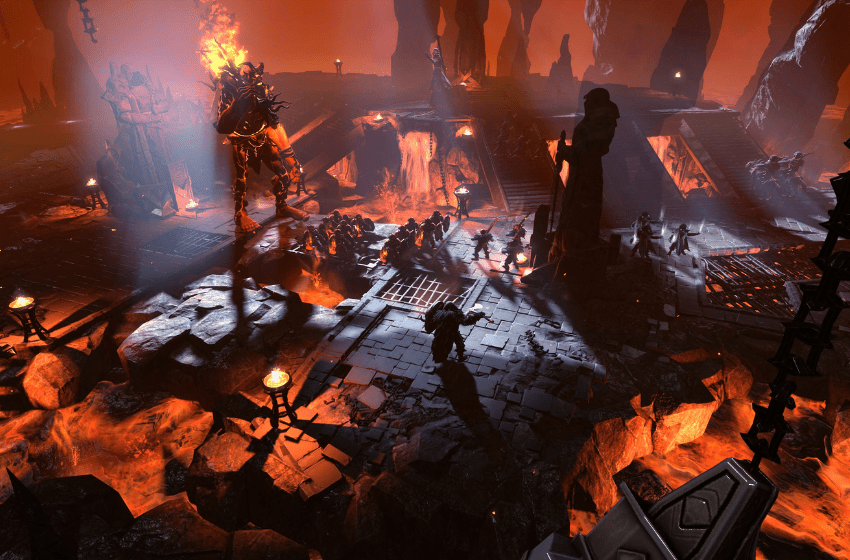Age of Wonders 4 is the next big strategy game, where you can rule over your Empire and conquer cities. As you build your armies for battle, you would like to move certain units away from your army and put them elsewhere. Currently, there is no in-game explanation on how you can remove or move troops from armies, so in this guide, we will see how to do that in Age of Wonders 4.
Age of Wonders 4 – How to Move Troops from Army
If you wish to remove or move a particular unit from your army, then here we will show you how you can do that in Age of Wonders 4.
Read More: Age of Wonders 4 – Which are the Best Tomes to Pick
To move troops out of your army, first, select the army that you wish to move the troops from, then check the unit panel at the bottom of the screen. This panel will show you all your current units within that army. Now all you have to do is left-click on the unit in the panel, then select the area that you wish to move the troop. The more troops you add to that tile, they will merge to form a new army if it is less than 6 troops. If you wish to move multiple troops, you have to follow the same procedure to move them away.
Having a diverse troop base will give you more leverage while trying to tackle enemies in other cities. So this is the easiest way to move troops.
That’s all there is to know about moving troops in Age of Wonders 4. If you like this guide you can check out our other guides as well.