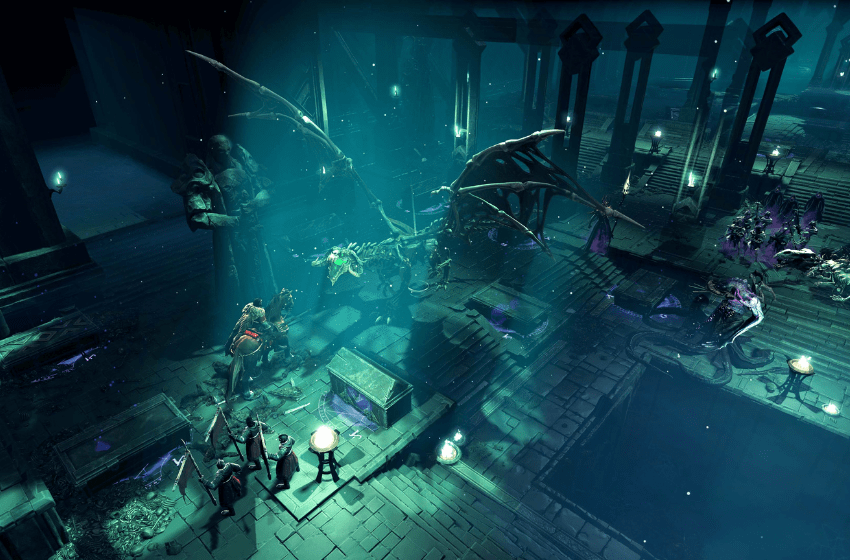Age of Wonders 4 is quite challenging if you are unaware of how to conquer cities and increase your Empire. As you make some progress on the map, you will realize that you need to expand your city to place more resources and structures. The only way you can overtake other locations and turn them into your city is by building outposts. In this guide, we will see how to build outposts in Age of Wonders 4.
Age of Wonders 4 – How to Build Outpost
While trying to expand and overtake new cities, you need to build outposts to conquer the land. Here we will see how to build outposts in Age of Wonders 4.
Read More: Age of Wonders 4 – How to Get All Resource Types
Before you go ahead and think of placing an Outpost, you need to first figure out which cities will allow it. To check which cities you can claim, select your Hero and click on the Castle icon on the bottom panel. It can be spotted on the bottom right side. Once you click it, check out your map at all the glowing green borders, these are areas where you can place your outpost.

After finding a suitable city to lay your foundation, select it, then pick the Build Outpost option. You need to make sure that you have enough gold for the structure, and it will be done after 2 turns. You should also ensure that there is no other outpost or city in the nearby vicinity and that the Megacity mod is turned off for custom maps.
That’s all there is to know about building outposts in Age of Wonders 4. If you like this guide you can check out our other guides as well.