At the launch of Elden Ring, the controller not working was a major issue but was resolved in subsequent patches, but since the launch of Shadow of Erdtree, a lot of players have been complaining of the controller not working in-game. Here are the fixes you can try.
If you have run into the issue of Elden Ring Shadow of Erdtree DualShock, DualSense, and Xbox controller not working, there may be a few things you can do. Keep reading to find out.
Before you proceed with the rest of the guide, here are some things that have worked for other users.
- If you have Vjoy installed, delete the software as it’s causing issues with the game.
- Disable the Steam overlay as that can also casue problems sometimes.
- Before you launch the game, ensure that the keryboard and mouse are disconnected.
Fix Elden Ring Shadow of Erdtree PS4, PS5, and Xbox Controller Not Working
There are a number of things you can do to fix the Elden Ring Shadow of Erdtree controller not working. First, if you are on other launchers like Epic, it’s best to use Steam’s ‘” Add a Non-Steam Game to My Library” feature and play the game on Steam as the client has a better controller than any other in the market. With Steam, you will have a better experience. Besides that, there are a bunch of other things you can do.
Configure your Controller on Steam
Go to Steam > Settings > Controller > General controller settings > check the box for the controller you want to use. The options available are Xbox, PS4, Switch, and Generic. After you have checked your respective controller, try to launch the game and check if the controller is working. If Steam is not listing your controller, follow the next step.
Open Task Manager and Disable Other Controller Software
If you own and use multiple controllers from different manufacturers and have their software running, you may be confusing the Steam client. You need to open the Task Manager and disable all controller-related tasks expect the controller you want to use. Once you have disabled those tasks, close the Steam client as well and start it again. Now, perform the above steps.
Change the Steam Input Per-Game Settings
If the Elden Ring Shadow of Erdtree controller is still not working, launch the Steam client > View > Big Picture Mode > Library > Games > Elden Ring > Manage Games > From Steam Input, select Controller Options > Force On the Chang the Steam Input Per-Game Settings > restart the Steam client.
Ensure the Controller Driver is updated
While there are very few controller driver updates compared to some other hardware on the PC you should still check for updates. If it’s been a long time since you updated the driver software, compatibility could be the cause of the problem. Go to the manufacturer’s website and ensure that you have the latest software.
Install DS4Windows for PS4 and PS5 Controllers
If you are using a PlayStation controller, you can easily get it to work with any game by using a third-party software – DS4Windows. Here is how to get the software to work for you the right way.
- Enable your PlayStation controller on your PC. Then, you need to download and install the DS4 Windows application. A simple Google search is enough to find the software.
- Open the Settings in DS4Windows and check the box – “Hide DS4 Controller”
- Now, connect the controller to the PC. You should see the light blinking
- Next, go to the Device Manager in Windows and search for “Human Interface Device”
- Search “HID-compliant game controller”
- Plug out your controller and plug it back in
- Then, “HID-compliant game controller” will say it is disabled, click on Enable
- DS4Windows will now show up on your device. Then, launch Elden Ring. Hold down “Alt” and press “TAB” to switch to the DS4Windows window
- Remove your check from the box “Hide DS4 Controller”. If it doesn’t work then tab again in that window and enable the box again. Once done, do repeat all of these steps and it’s done. It may show you the Xbox Buttons but the controller will start working fine.
Disconnect Bluetooth Devices
Ensure that you have disabled all other Bluetooth devices before connecting the controller. Open Settings > Devices and ensure all the Bluetooth devices are disconnected.
If DS4 did not work for you, there are a bunch of other software you can try to fix the Elden Ring Shadow of Erdtree controller not working. The software are:
- reWASD
- Xpadder
- Keysticks
- Pinnacle Game Profiler
That’s all we have in this guide. If the guide was of help, subscribe to our new YouTube channel (the link is in the sidebar) for more such guides, Elden Ring gameplay, and just about anything that has to do with the latest Steam games.




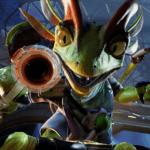

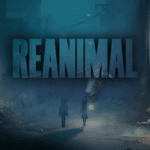




Nice article. Users should only download it from the official site @ https://ds4-windows.com
I am curious how people are starting the game after unplugging their keyboard and mouse…?
if you have Steam setup with your controller you can press the middle button and launch the game that way
Hey thanks for the guide. I didn’t even think of vjoy and deleting it worked for me!