Fortnite Chapter 4 Season 1 has brought many new features for the players to explore and try. Besides various outfits and weapons, the game has added a few new mechanics players can use during matches to get buff, and Reality Augments are one of them. The game has multiple Reality Augments; this guide will help you know what they are and how to use them.
Reality Augments in Fortnite Chapter 4 Season 1- What are They and How to Use?
Reality Augments are newly introduced features in Fortnite Chapter 4 Season 1. They are basically default features that players will have as soon as the match begins. The moment you land on the map from the Battle Bus, you can see the Reality Augment icon on your left side of the screen (above the bag icon) as shown below-

There’s nothing you need to do to activate Reality Augment. You don’t need any specific item, XP, or anything else to have it activated; instead, they have activated automatically after an interval. You must survive a specific time in the match until the Reality Augments become available. Players can’t do anything to activate them. The Reality Augments are like loadouts that give players new skills to form new strategies.
The game has 22 Reality Augments to offer, like, Bloodhound, Bow Specialist, Chug Gunner, First Assault, Mechanical Archer, Forecast, etc., and each time, you can choose between two Reality Augments. However, you do not necessarily, have to choose between the given two because there’s a ‘Reroll’ option that will help you change Reality Augments if you don’t like the ones offered.
To use the Reality Augments, you must press ‘7’ on the PC and Right in the D-Pad on the consoles. Pressing these buttons will open up the holographic menu that lets you know the Augments available to you and how to Reroll (image below).

Well, you can reroll the Reality Augments if you don’t like them, and this will give you two different Reality Augments, but there’s a twist. The reroll process is free for the first time. But, from the second time, each time you reroll, you have to spend 100 Gold Bars.
That’s all you need to know about Reality Augments in Fortnite Chapter 4 Season 1 and how to use them.
Read Next: How to Hurdle in Fortnite Chapter 4 Season 1, Where to Find Ageless Champion Boss in Fortnite Chapter 4 Season 1.





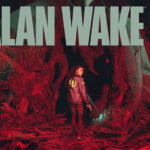
](https://quoramarketing.com/wp-content/uploads/2024/10/Slime-Slaying-Online-RPG-Codes-QuestsOctober-2024-150x150.png)