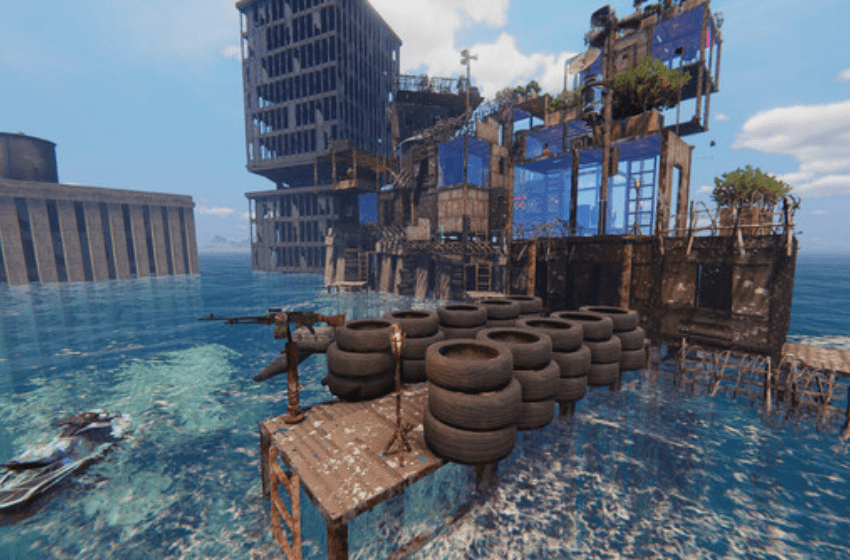In Sunkenland, you have to learn how to survive in the wilderness of the island. There are several instruments you can use to navigate through the waters to search for loot. After you have acquired the underwater scooter, you can recharge the battery and use it again. But to recharge the battery, you need to remove the battery first. In this guide we will see how to remove batteries in Sunkenland.
Sunkenland – How to Remove Battery
You can remove the battery of your underwater scooter to recharge it. Here we will see how to remove battery in Sunkenland
Read More: Sunkenland – How to Get Ores and Ingots

When you create objects that require a battery, you can remove them to recharge it or put it into another item. Removing batteries is fairly easy to do. Make your way into your inventory and select the item that has the battery. Drag the item out of the inventory, you will find a new option on the right side called Remove Battery. Drop the item into the Remove Battery slot to split the battery from the object. If the object is in your hotbar, you can do the same thing by heading into the inventory.
Now that the battery is separated from the object, you can recharge it or put it into another item that requires it. Currently there is a bug where the battery won’t detach itself from the object. You can try to reload the game or report the bug to the game developers.
That’s all there is to know about removing the battery in Sunkenland. If you like this guide you can check out our other guides as well.